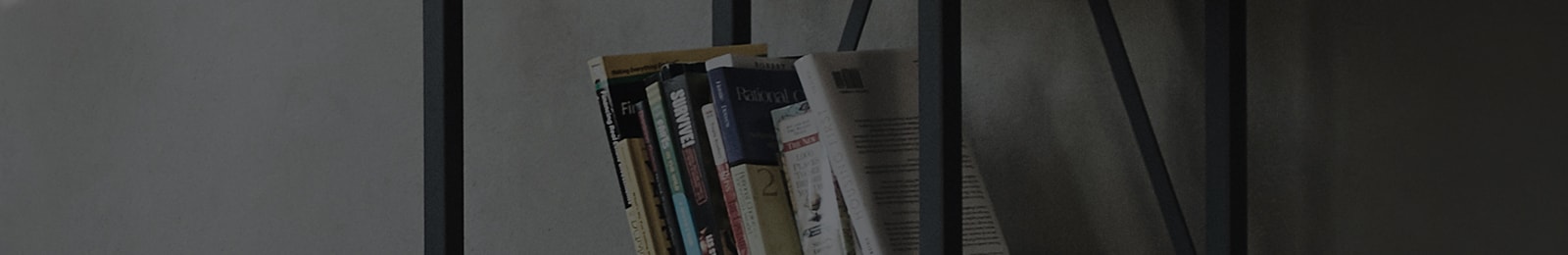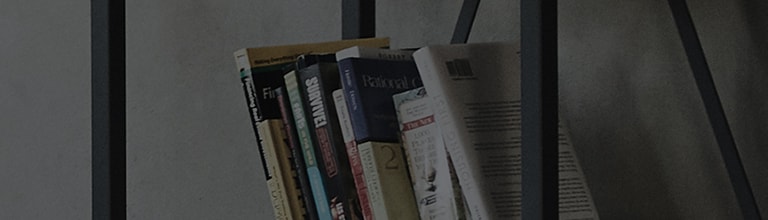Can I connect another input devices to TV other than a TV remote?
Symptom
1. I want to connect a keyboard or mouse to TV.
How to connect : Connecting a keyboard, mouse and a gaming device to a TV
※ Bluetooth keyboard and mouse cannot be used.
1) Connect the keyboard to USB port. You can enter text with the keyboard to use search engines and internet.
2) Text inputs may not be available for some features.
3) Use of products that passed compatibility test with LG TVs are recommended.
> Logitec K200, K400, MICROSOFT Comfort Curve 2000 , MICROSOFT MS800, LG Electronics ST-800
> webOS models : Logitec K360, Logitec K400, Logitec K750, LG Electronics MKS-1200
4) You can change language input by pressing language key (or Alt button on the right).
5) Wireless USB keyboards can be affected by their connectivity range and the wireless environment.
6) Use a keyboard on TV screen or a USB keyboard to enter text.
2. For gaming devices, connect them to a USB port on TV to enjoy games.
1) Use of gaming devices that passed compatibility test with LG TVs is recommended.
> LogitecF310, LogitecF510, LogitecF710, Logitec Rumblepad 2, Logitec Cordless Rumblepad 2, Microsoft Xbox 360 Controller (Wired)
> webOS Models: LogitecF310, LogitecF510, Logitec F710, Logitec Rumblepad 2, Logitec Cordless Rumblepad 2,
Logitec Dual Action Gamepad, MicrosoftXbox 360 Controller (Wired), Sony PLAYSTATION(R)3 Controller
����������������������������������������������������������������������������������������������������������������������������������������������������������������������������������������������������������������������������������������������������������������������������������������������������������������������������������������������������������������������������������������������������������������������������������������������������������������������������������������������������������������������������������������������������������������������������������������������������������������������������������������������������������������������������������������������������������������������������������������������������������������������������������������������������������������������������������������������������������������������������������������������������������������������������������������������������������������������������������������������������������������������������������������������������������������������������������������������������������������������������������������������������������������������������������������������������������������������������������������������������������������������������������������������������������������������������������������������������������������������������������������������������������������������������������������������������������������������������������������������������������������������������������������������������������������������������������������������������������������������������������������������������������������������������������������������������������������������������������������������������������������������������������������������������������������������������������������������������������������������������������������������������������������������������������������������������������