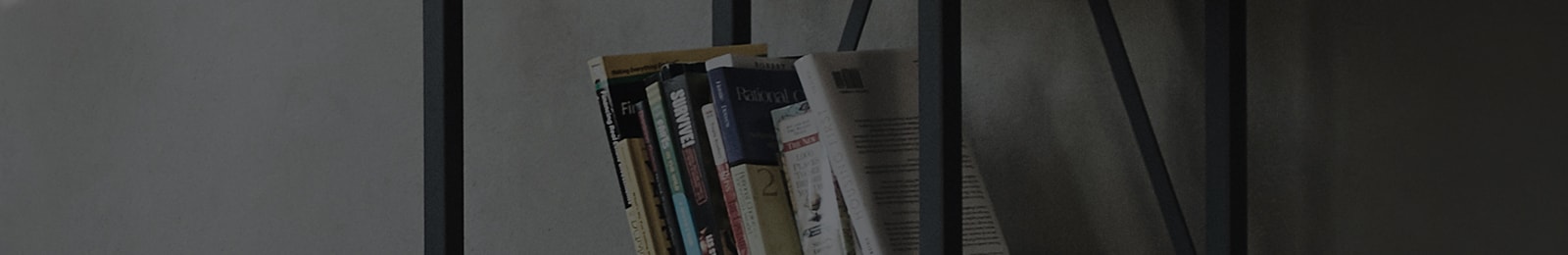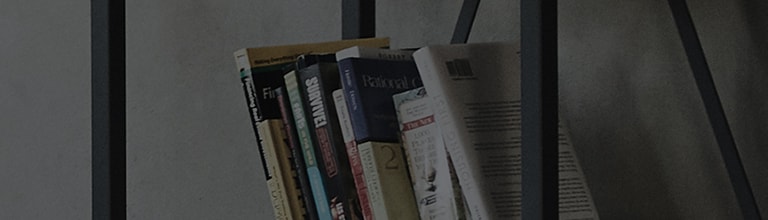How can I use Universal Control on Magic Remote?
Symptom
1. How to use Universal Control with Magic Remote
Universal control
1. You can control devices such as a set-top box, blue-ray player or home theater connected to a TV with the Magic Remote.
How to set up Universal Control Settings
1. On the Magic remote, go to [Smart Home]->[My App] and Select [Universal Control]
2. Enter [Settings] on the [Universal Control] and select an external device you want to set up.
3. Select composite input that a device is connected and select service provider or manufacturer.
4. Test the remote to see if it works properly and complete Universal Control settings.
How to use external devices with the Magic Remote
1. Press [1],[2] and [3] button on the Magic remote to display the Screen remote.
2. Select the correct external device connected to a TV.
3. When it changes to the remote for external devices, you can use it to control external devices.