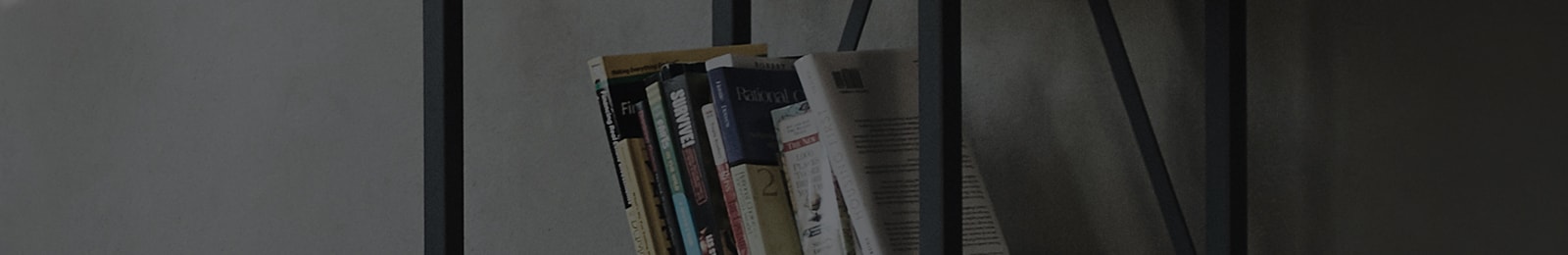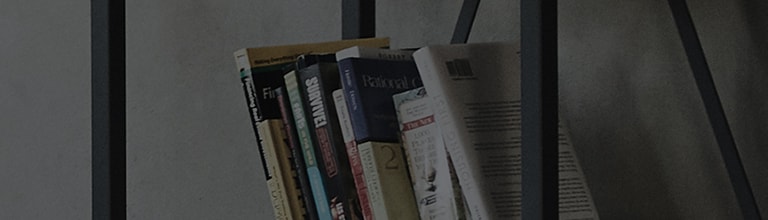[LG webOS TV] How to set 3D Settings and Dual
3D Image Configuration
►
►
► Picture ► 3D Settings
Various settings are available for watching 3D images.
Set the 3D to On.
3D Mode
Select a genre for the content you are watching to watch in the desirable depth.
3D Pattern Recognition
Automatically converts to 3D by analyzing the pattern of the original image.
3D Colour Correction
You can correct the Colour of 3D images.
Normal Image View
You can watch 2D images without 3D effects.
3D Image Correction
Switches the left and right sides of a 3D image.
Reset
Reset the 3D settings.
● You cannot exit 3D mode while setting 3D options.
● The configurable items differ depending upon model.
How to Use Dual Play
►
►
► Picture ► Dual Play
When playing a 1:1 battle game with a game console in split screen mode, such as
PlayStation, XBox, and Wii, both of the players can play the game in full screen.
If your model does not include the Dual Play glasses, please purchase them
separately.
1. Connect your game console to your TV.
2. Put on the Dual Play glasses and play the game.
● If the screen does not look clear enough with the Dual Play glasses on, players
can change the glasses with each other. You should choose proper glasses
according to the operation type of Dual Play.
● Certain images may appear to be overlapped during playing game. It is
recommended to play a game facing the centre of the screen.
● When the game console has a low resolution, the picture quality may not be good
in Dual Play mode.
● The picture on the screen is only in 2D in Dual Play mode.
Cautions When Using Dual Play Glasses
● Please note that Dual Play glasses are different from regular 3D glasses. There
is the mark "Dual Play" written on the Dual Play glasses.
● Do not use Dual Play glasses as ordinary glasses, sunglasses or protective
goggles. If you do so, this may cause injury.
● Do not store Dual Play glasses in very hot or very cold conditions. If you do,
this may cause them to become distorted. Do not use distorted glasses.
● Do not drop Dual Play glasses or allow them to come into contact with other objects.
This can result in damage to the product.
● The lenses of Dual Play glasses (polarizing film) are easily scratched. Use a soft
clean cloth when cleaning them. Foreign particles on the cloth may cause scratches.
�������������������������������������������������������������������������������������������������������������������������������������������������������������������������������������������������������������������������������������������������������������������������������������������������������������������������������������������������������������������������������������������������������������������������������������������������������������������������������������������������������������������������������������������������������������������������������������������������������������������������������������������������������������������������������������������������������������������������������������������������������������������������������������������������������������������������������������������������������������������������������������������������������������������������������������������������������������������������������������������������������������������������������������������������������������������������������������������������������������������������������������������������������������������������������������������������������������������������������������������������������������������������������������������������������������������������������������������������������������������������������������������������������������������������������������������������������������������������������������������������������������������������������������������������������������������������������������������������������������������������������������������������������������������������������������������������������������������������������������������������������������������������������������