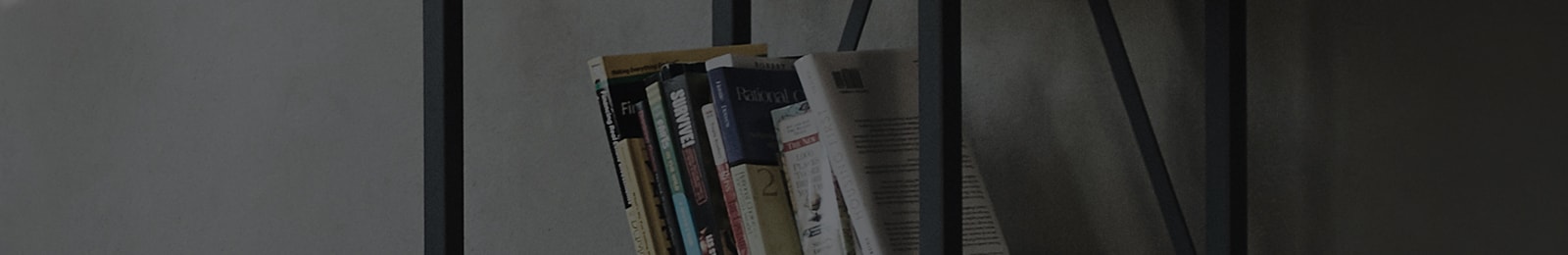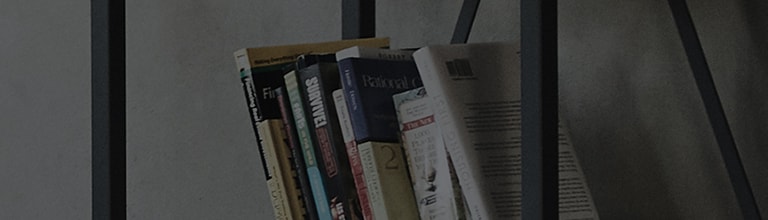How can I update TV software (firmware)?
Symptom
Do you need to update TV software?
- TV software update is available only though the wired/wireless network or digital broadcasting.
-
Software update is available only when new firmware is distributed though the
network or digital broadcasting.
- For smart TV products, software update is not activated
automatically if TV is not connected to wired/wireless network.
- If TV is not connected to network, update software by
downloading new software from “LG electronic service website->
driver/software” to USB device and connect the USB device to TV.
How
to fix
<Setting method by model before 2011 smart TV>
① Remote
control home button→
Detail
setting → Customer support → Software update : ON
<Setting method by model 2012~2015 smart TV Netcast>
① Remote control [Smart] or [Setting menu] → [Customer support] → [Software update] → [Check update version]
※ If
automatic update mode is selected, new software update is carried out
automatically.
※ If automatic update without notification is checked, the latest software is downloaded without asking for approval.
<Setting method by model 2014~2016 smart TV webOS>
① Remote control [Home] or [Setting] → [Advanced setting] → [General] → [Customer support] → [Check update]
※ If
automatic update mode is selected, new software update is carried out
automatically.
Cancel “allow automatic update mode” if you don’t
need software update.