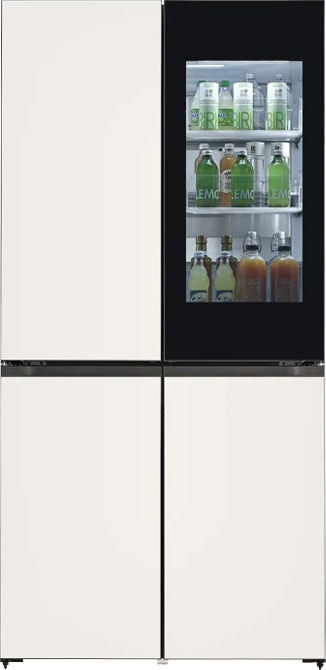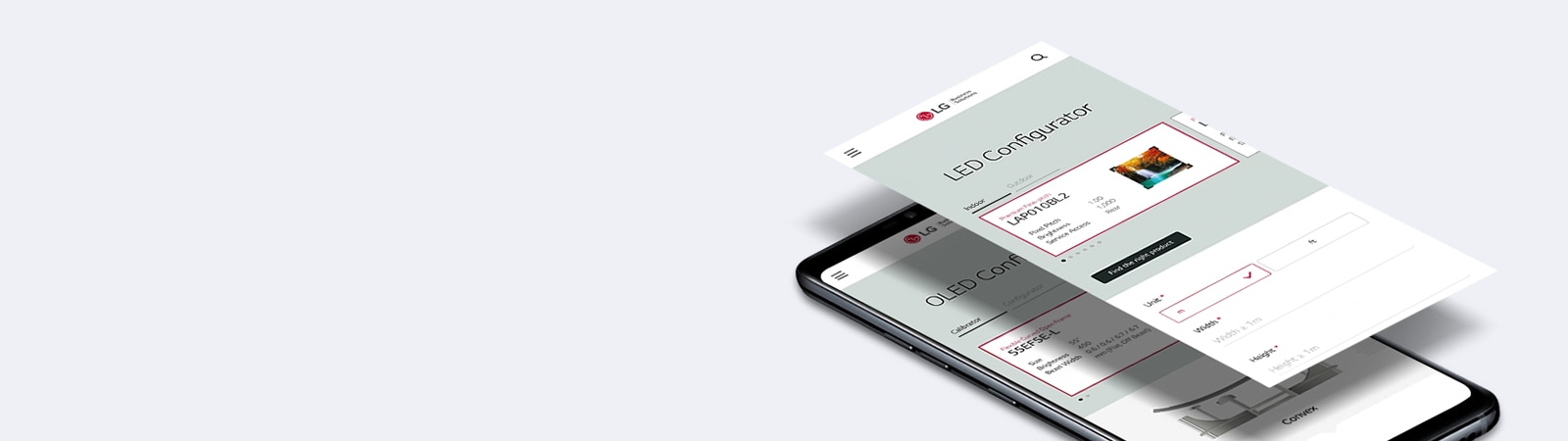ADD TO WISHLIST
Add items to your MYLG wishlist
View Wishlist
Discontinued
TSP500
component-copyModelName
TSP500 Series
*titleText*
component-copyModel-toastMsg
See Retailer for Pricing
Limited Quantity Sale
Available QTY
*quantity* ea
-
Product Price(TSP500)
$*rPrice*$*rPromoPrice**discountPDPMsg*LG Members Price(TSP500)$*rMemberPrice*$*rMembershipPrice**discountPDPMsg*vip-price-message(TSP500)$*rPrice*$*rVipPrice**discountPDPMsg*OBS_CHEAPERPRICE_MSG $*cheaperPrice*
LG Members Price$*rMembershipPrice**rWelcomePriceDescription**rWelcomePriceTooltip*
$*rWelcomePrice*
Total
MSRP
$*improveTotalPrice*
MSRP
$
See Retailer for Pricing
OBS_MEMBERSHIP_MSG $*recommendedMembershipPrice*
┗ *modelName*
$*discountedPrice*
*userFriendlyName*
bundle-unable-text
$*discountedPrice*
component-discountMsg $*discountPrice*
component-protectYour
0 component-selectedItems
*modelName*
$*rPrice*.*rPriceCent*
$*rPromoPrice*.*rPromoPriceCent*
*discountMsg*
OBS_LOWEST_PRICE_MARK_MSG
*retailerPricingText*
*modelName*
$*rPrice*.*rPriceCent*
$*rPromoPrice*.*rPromoPriceCent*
*discountMsg*
OBS_LOWEST_PRICE_MARK_MSG
*retailerPricingText*
TSP500 Series
VIDEO(PC)
-
- Max Input Resolution (FHD)
- 1,920 x 1,080@60Hz (RGB, HDMI, DVI-D)
- Max Input Resolution (HD)
- 1,366 x 768@60Hz (RGB, HDMI, DVI-D)
-
- Recommended Resolution (FHD)
- 1,920 x 1,080@60Hz (RGB, HDMI, DVI-D)
- Recommended Resolution (HD)
- 1,366 x 768@60Hz (RGB, HDMI, DVI-D)
-
- H-Scanning Frequency
- 30 ~ 67.5kHz (RGB, HDMI, DVI-D)
- V-Scanning Frequency
- 60Hz (RGB, HDMI, DVI-D)
-
- Pixel Frequency
- 148.5MHz (RGB, HDMI, DVI-D)
- Sync Compatability
- Separate, Composite, Digital
-
- Video Input
- RGB, HDMI, DVI-D
- Picture mode
- Vivid, Standard , Cinema, Sports, Game
-
- Color temperature
- Warm, Medium, Cool
Connectivity - Intput
-
- HDMI
- Yes (1)
- DVI-D
- Yes (1)
-
- Analog (RGB)
- Yes (1), Shared component/AV
- Analog (AV)
- Yes (1)
-
- Audio
- RGB/DVI-D (3.5Φ 1)
- External Control (RS232C IN)
- Yes (1)
-
- External Control (RJ45)
- Yes (1)
- USB
- Yes (1)
Connectivity - Output
-
- LVDS
- Yes
- Audio
- External Speaker Option
-
- External Control (RS232C OUT)
- Yes (1)
Audio
-
- Balance
- Yes
- Audio Power
- 10W (5W x 2)
-
- Clear Voice II
- Yes
- Speaker On/off
- Yes
-
- Sound Mode
- Standard, Music, Cinema, Sports, Game
Physical Specification
-
- Dimension (W x H x D)
- 19.8cm x 14.4cm x 2.9cm
- Weight (SET)
- 0.7kg
-
- VESA™ Standard Mount Interface
- No
Power
-
- Power Supply
- 100-240V~, 50/60Hz
- Power Type
- Adaptor
Media Player Compatibility
-
- Slot PC compatible (optional)
- No
- External Media player Attatchable
- No
Software Compatibility
-
- SuperSign-w lite
- Yes (Editing, Scheduling, Distribution & Play, Control)
Accessory
-
- Optional
- SP-2000 (Speaker)
- Basic
- Remote Controller, Power Cable, RGB Cable, Manual, ESG, LVDS cable(FHD/HD), IR Dongle, Adapter
To access more technical documentation and downloads, please visit the LG B2B Partner Portal.
Find a dealer to help with service for sales, installation, and after sales.
- sales
- install
- service
Please retry to enter zip code.
There is no data.
Please retry to enter zip code.
MSRP
$*rPrice*.*rPriceCent*
$*rPromoPrice*.*rPromoPriceCent*
*discountMsg*
*retailerPricingText*
OBS_MEMBERSHIP_MSG $*siblingMembershipPrice*
*obsMemberShipLinkEnd*