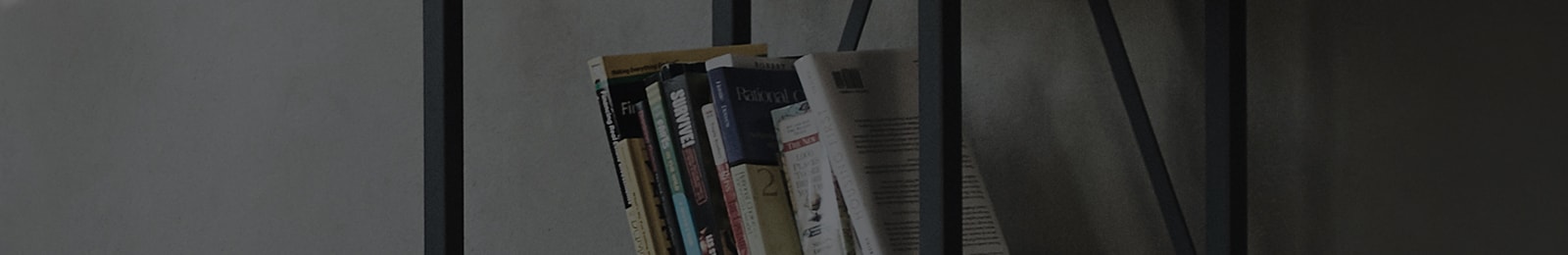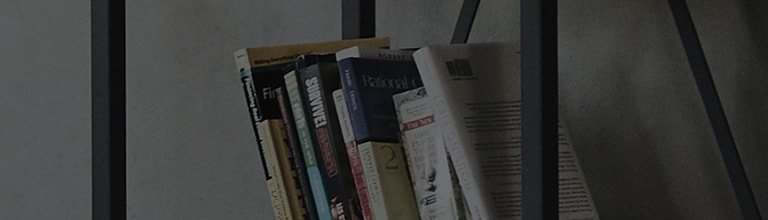What is second screen?
Function
Second Screen is a small display above the main display. When the main display is off
the Second Screen displays the date, time and phone status. When the main display is
on it shows favorite apps, contacts, calendar items and music. In the browser tabs will be
shown in the second screen. In the video app, zoom can be controlled in the second screen.
When receiving a notification, it will be displayed in the second screen.
■ When the main display is on it shows favorite apps, contacts, calendar items and music.
In the browser, tabs will be shown in the second screen. In the video app, zoom can be
controlled in the second screen. New notifications will display in the second screen
minimizing main-screen interference. Available options: Signature, App shortcuts,
Recent apps, Music player, Quick contacts, and Upcoming plans
Recent apps
Quick contacts <customizable></customizable>
Upcoming plans
Music player
Signature <customizable></customizable>
App shortcuts
■ When the main display is off see the time, date and phone status or signature.
Swipe to the left to see Quick Tools (In Quick Tools; Wi-Fi, Sound/Vibration, Flashlight,
and Camera). Quick tool options cannot be changed.
Weather/Date/Clock/Battery
Signature <customizable></customizable>
Notification History
Feedback (Knock Code)
Quick Tools