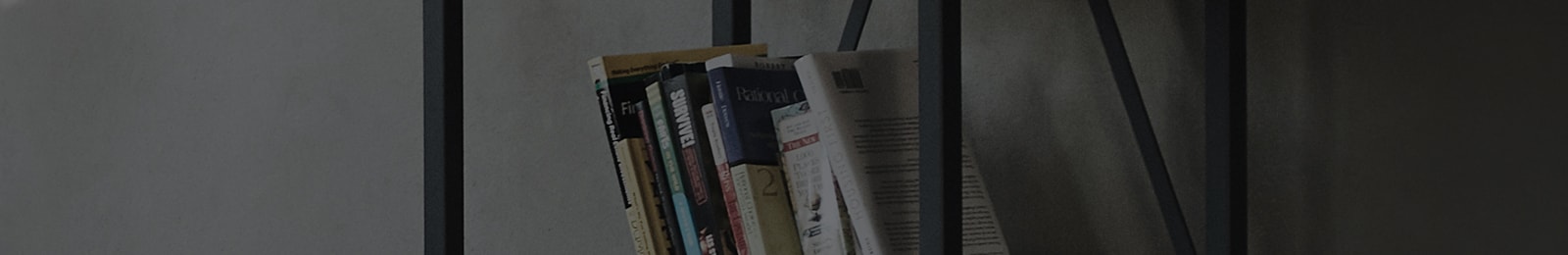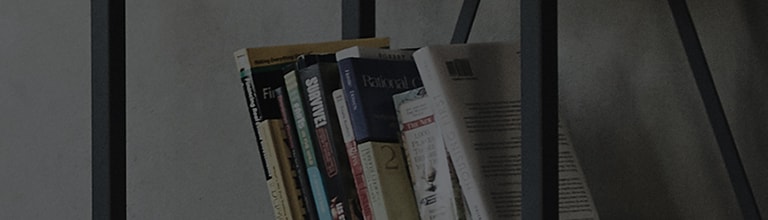What do I see a ghost image on the screen when composite input is used?
Symptom
1. Ghost images are shown on TV.
Cause
1. When display products are exposed to non-moving images or letters for a long time,
it can cause ghost images on the screen.
Tips to prevent ghost images
- If non- moving images of broadcasting station logos, subtitles, screen menu, video games, or computer images are displayed for too long,
after images can appear temporarily or permanently. Do not leave a still image on the screen for more than a hour.
2. LED TV
- If non- moving images of broadcasting station logos, subtitles, screen menu, video games, or computer images are displayed for too long,
after images can appear temporarily or permanently.
- Product warranty does not cover any damage caused by ghost images.
- Do not leave a still image on the screen for more than 2 hours.
- When the aspect ratio of 4:3 is used for a long period of time, ghost images can appear around edges.
This symptoms are also observed on TVs from other brands and products with this symptom are not subject to exchange or refund.
����������������������������������������������������������������������������������������������������������������������������������������������������������������������������������������������������������������������������������������������������������������������������������������������������������������������������������������������������������������������������������������������������������������������������������������������������������������������������������������������������������������������������������������������������������������������������������������������������������������������������������������������������������������������������������������������������������������������������������������������������������������������������������������������������������������������������������������������������������������������������������������������������������������������������������������������������������������������������������������