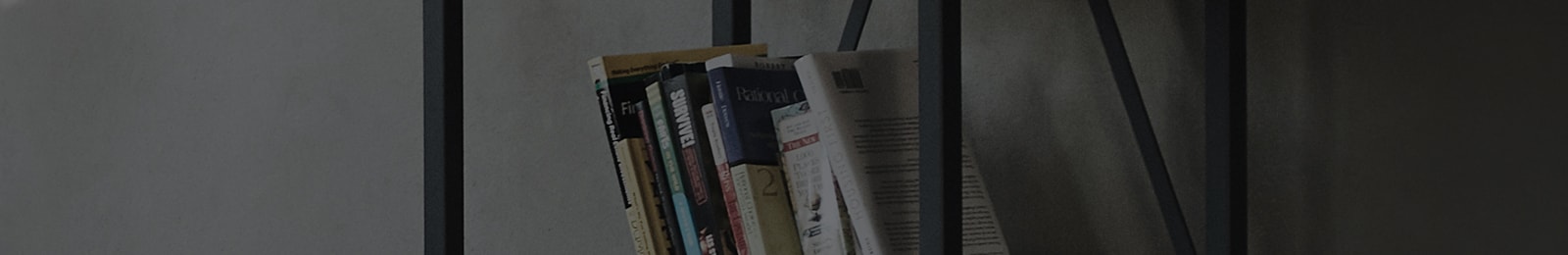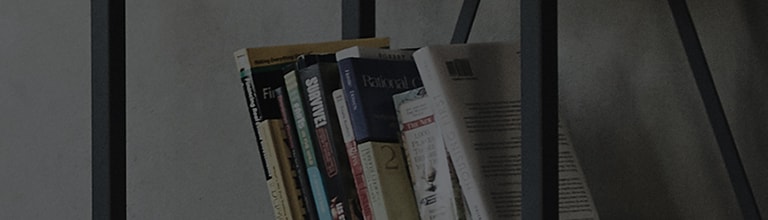How can I use Spotify?
Symptom
To use Spotify
Model : NP8340, NP8540, NP8740, NP8350, LAS650M, LAS750M, LAS950M
Action
LG Music Flow Speaker supports Spotify Connect provided by Spotify. Spotify Services use the Spotify application
in conjunction with LG Musicflow to connect to your speaker.
If you ungroup the group, all of the speakers are displayed again, and you can enjoy the music using individual speakers.
Spotify Connect can be activated and used with Music Flow Speaker in Spotify application when you subscribe as Premium User.
If Music Flow speaker is in the network composed by the same router, Spotify application Speaker shape Icon is changed,
and when you press this Icon, you can check and select the speakers in the same network. (When the speaker is selected,
the icon is changed to green.)
After the connecting Spotify application and the speaker, you can utilize the basic controls also from Music Flow Player application.
(It supports Play/Pause/Forward Skip/Backward Skip/Volume Control, etc., and other functions can be directly operated and used
from Spotify application.)
Group Play is also supported with Spotify Connect method, and the unique functions of Music Flow Speaker such as Group setting
can be set through Music Flow Player application. (Volume control of the speakers set as a group can also be available from
Spotify application.) If you set the speakers as a group in Music Flow Player application, only Master speaker name is displayed
in Spotify application, but if you select and operate a speaker, you can enjoy Group Play function through the speakers set
as the group along with the selected speaker.
��������������������������������������������������������������������������������������������������������������������������������������������������������������������������������