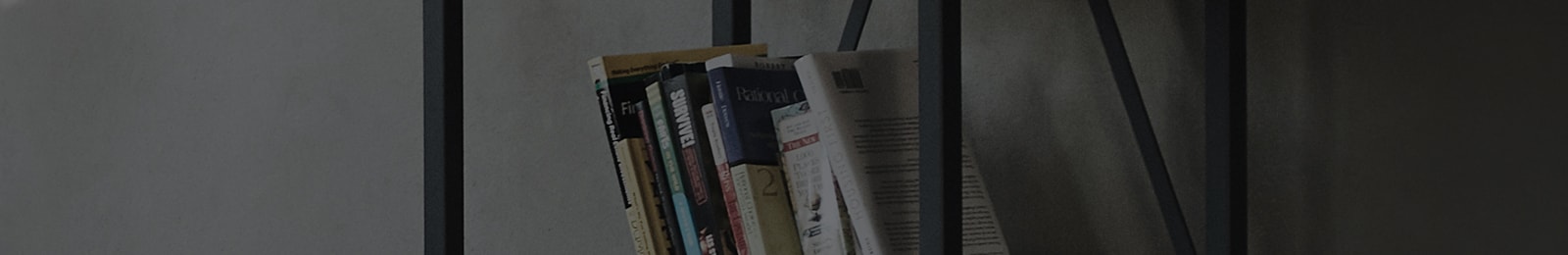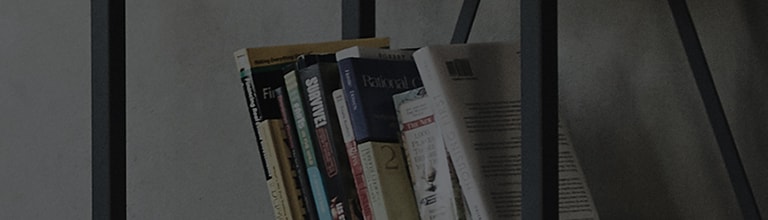How to use slow motion function?
The LG V10 can capture video in formats from HD to Ultra HD and Timelapse to Slow Motion
HD enabling creativity and the ability for the user to match the video resolution to their specific
needs.
How to use
1. Open the Camera. Select Auto mode from second screen.
2. Select Slo-Mo, then tap the Video record button to begin recording in slow motion.
※ NOTE : Slo-Mo video playback is only possible from the built in Video player.
Slo-Mo video will play in normal speed if shared to social or other non-
compatible devices or media players.