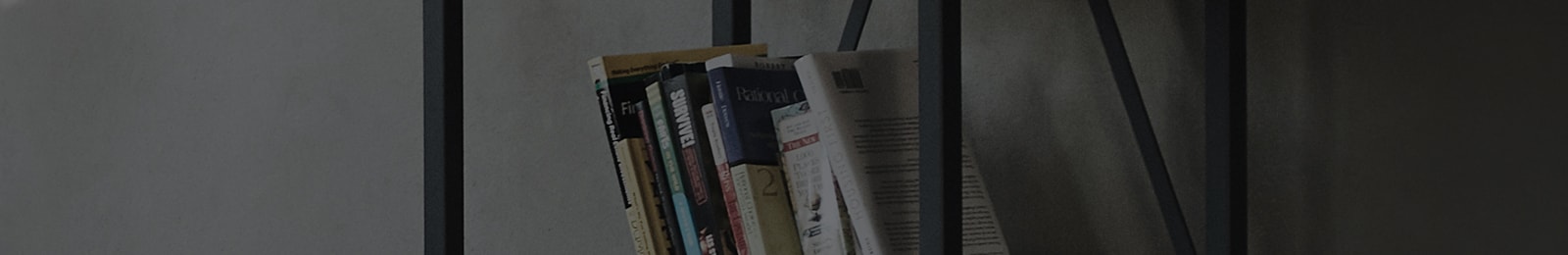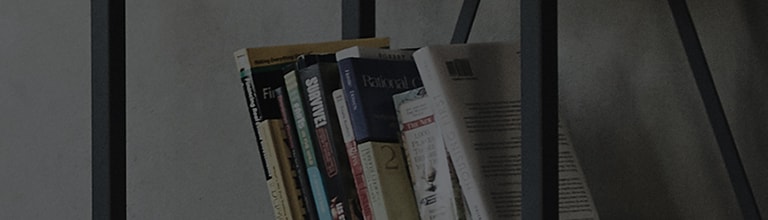Assembly is difficult. Noise or error occurs.
Symptom
Voice message “Please check the floor brush” sounds.
Reason
Noise or error can occur when foreign materials are on the brush.
How to fix
1. Place soft cloth on the floor and place the machine upside down.
2. Check for any foreign materials and press the hook and pull up to open cover.
3. Press to yellow area until the end.
4. While pushing, pull white area to remove the brush.
5. Remove materials on brush with a cleaning tool or a vacuum cleaner.
6. Push to the yellow side and assemble the brush properly.
7. Close until the fixing hooks on both sides click.
8. Be careful not to catch the brush on the cover.
�������������������������������������������������������������������������������������������������������������������������������������������������������������������������������������������������������������������������������������������������������������������������������������������������������������������������������������������������������������������������������������������������������������������������������������������������������������