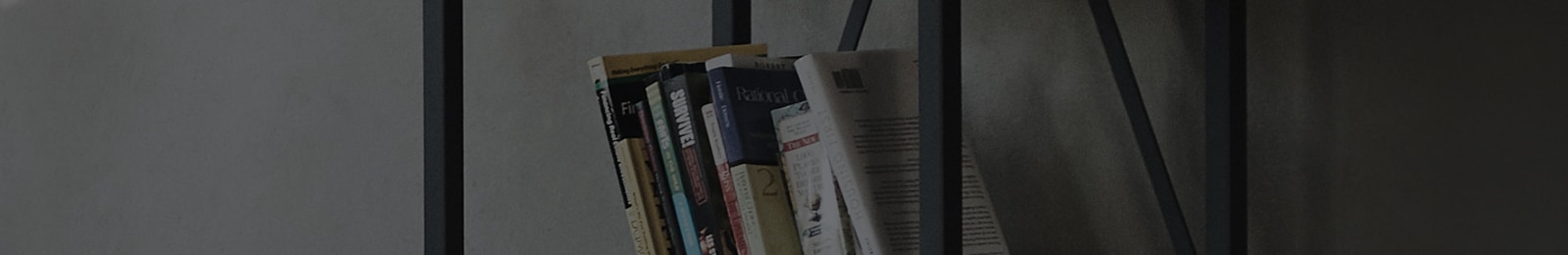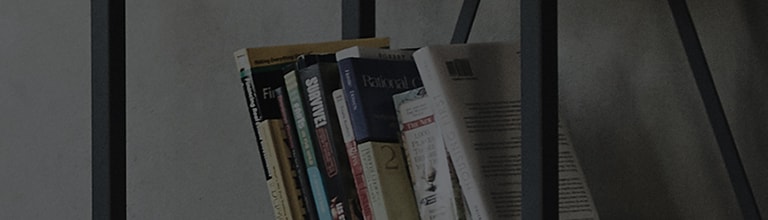Hoe werkt het stemmingsstation?
- Hoe het stemmingsstation te gebruiken.
-Van toepassing op de volgende modellen: NP8340, NP8540, NP8740, NP8350, LAS650M, LAS750M, LAS950M
Het stemmingsstation zal 8 emoties en 7 thema's herkennen om maximaal 15 stemmingsthema's toe te voegen. Gebruikers kunnen een thema kiezen en nummers afspelen die binnen een
thema vallen.
▶ U kunt het genre van uw voorkeur en de stemming van vandaag instellen in Instellingen > Algemeen > Music Curation.
▶ Om nummers te zien voor elke stemmingsthema, dienen de speaker installatie en muziek bibliotheek vooraf gesynchroniseerd te zijn.
Hoe periodiek de muziek bibliotheek synchroniseren?
1) Start de Music Flow applicatie op uw smart apparaat.
2) Selecteer [Instellingen] > [Muziek bibliotheek].
3) Tik op de rechterkant van [Sync Schema].
4) Stel de gewenste dag van de week / tijd in, onderaan [Sync Schema].
5) Selecteer [OK] om af te ronden.