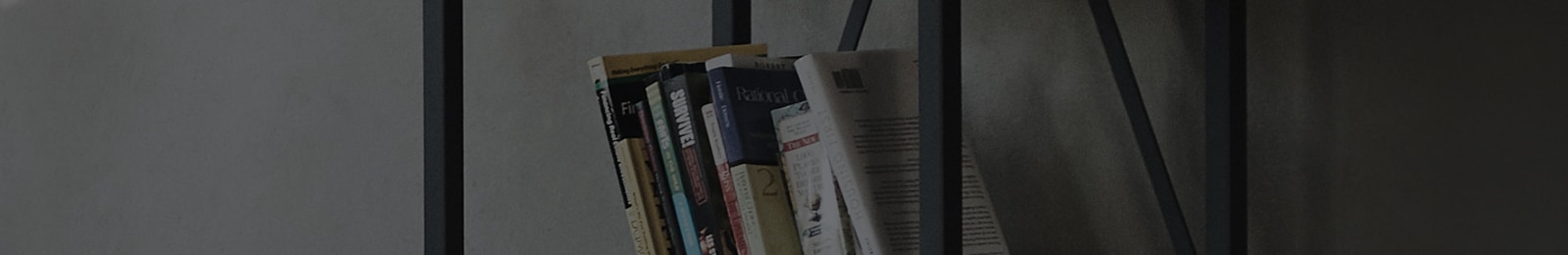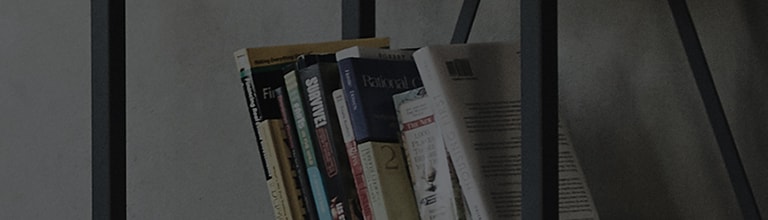Hoe zet ik de Music Flow speler applicatie uit?
Symptoom
- Flow applicatie blijft aktief
- Modellen: NP8340, NP8540, NP8740, NP8350, LAS650M, LAS750M, LAS950M
Controle
■ Controleer de SSID en wachtwoord van je router
Hoe te handelen
▶Voor Android gebruikers:
1. Drag the upper part of the screen downward on your smart device. Sleep het topgedeelte van je scherm naar beneden op je mobiel.
2. Zoek de Music Flow Player applicatie in de lijst.
3. Klik op de X knop.
▶Voor iOS gebruikers:
1. Klik twee keer op de HOME knop. It will show the list of apps running on your smart device.Nu zal er een lijst verschijnen van lopende applicaties op je mobiel.
2. Selecteer en sleep de Music Flow App naar boven om deze uit te zetten.
�������������������������������������������������������������������������������������������������������������������������������������������������������������������������������������������������������������������������������������������������������������������������������������������������������