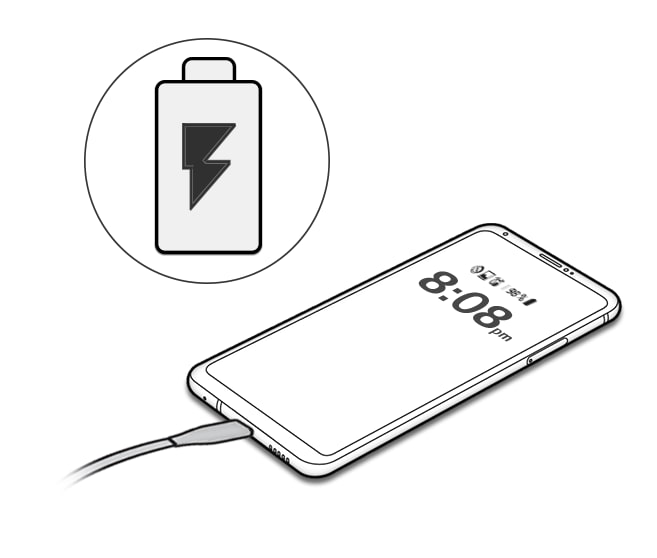The LG G6 back cover as well as the battery are both non-removal by design. Do not attempt to remove the back cover or battery. Forcibly removing the back cover or battery can lead to safety hazards. Refer to your User Guide and/or Product Safety and Warranty documentation for more details.
-
Wireless Charging
Place your LG G6 on the center of the wireless charger aligned with the wireless charging antenna on the back of the device. The battery icon will show a lightning bolt with a wave above it when wireless charging.
Note: Use a WPC (Qi) or PMAcertified wireless charger (sold separately) to charge the product. Somecoiled wireless chargers may not support wireless charging.
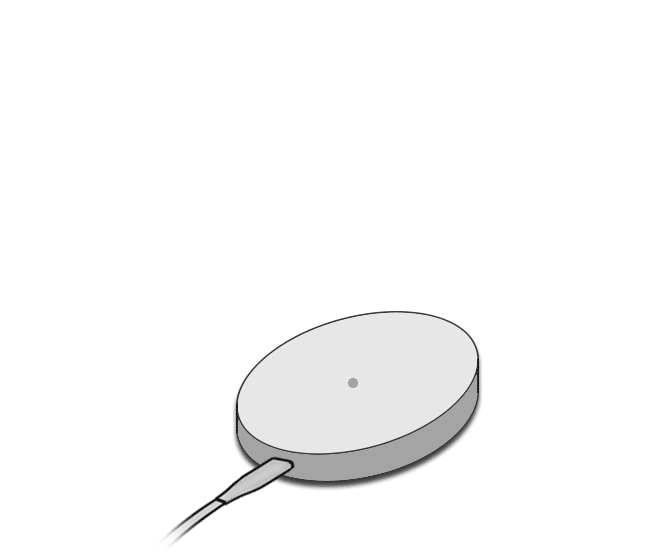
-
Wired Charging
Use the USB C cable provided with your device. When charging the battery icon will show a lightning bolt.