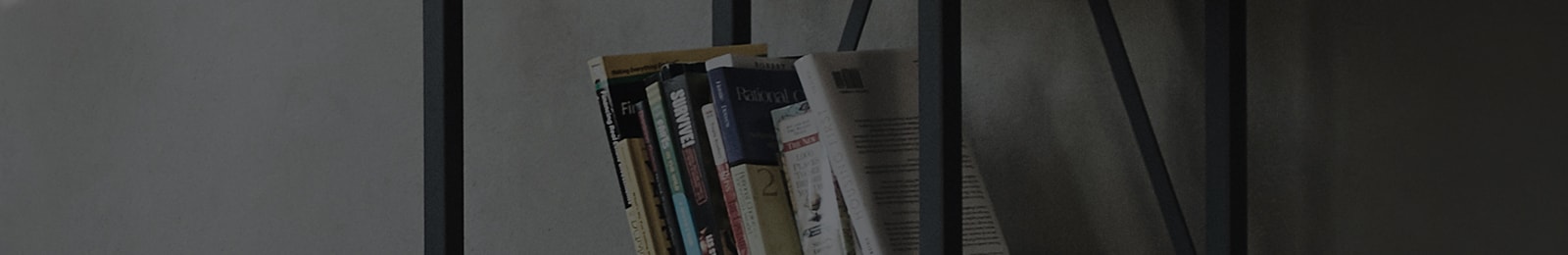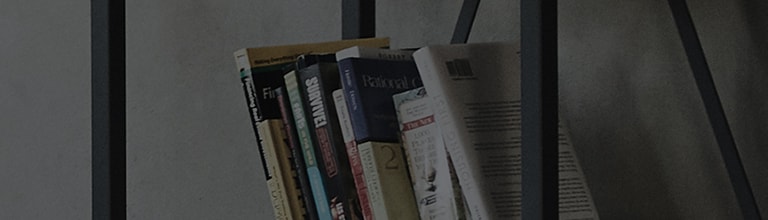[LG webOS TV] Use Voice Recognition
What is Voice Recognition?
Voice Mate allows you to search for programmes and content and run a variety of the LG webOS TV's features using your voice.
How to use Voice Mate
2. Speak the operation you want when the Voice Mate information display window is open at the bottom right corner of the TV screen as shown below.
The text you speak is displayed on screen and run the Voice Mate feature.
3. When the feature operation is complete, a list of results will appear as shown below.
Select the result you want or search again to press the button on the Magic Remote.
● This feature is available in certain countries only.
● You must set the Voice Recognition Language for the selected country to use Voice Mate.
Available features using Voice Mate
You can access various TV features using Voice Mate.
TV Watching
Records programmes or switches the programmes and volumes.
E.g., "Volume up/down." / "Go to programme OOO(Number)." / "Go to OOO(Programme name)."
Configurations
Switches input signal to TV-linked devices or configures TV.
E.g., "HDMI1" / "Picture Settings" / "Sound Settings" / "Sleep Timer"
Shortcuts
Enables the apps installed on TV.
E.g., "TV Guide" / "Programme Info" / "YouTube" / "Device Connector"
Search TV Programmes
[This feature is available in certain countries only.]
Searches broadcasting programmes or displays programme information.
E.g., "Look up sports programmes." / "What soap operas are playing on the weekend." / "Find soap operas with OOO(Actor)."
Search Videos
[This feature is available in certain countries only.]
Searches or recommends contents you want.
E.g., "Recommend something new." / "YouTube search OOO(Programme title)."
Search Informations
[This feature is available in certain countries only.]
Searches the weather forecast and lets you browse the Internet.
E.g., "Search for OOO(Search word) on the internet." / "How's the weather in OOO(City)?"
● Available functions may vary depending on the country.
● To see a list of previous search result, press button on the Magic Remote on the voice mate information display window.
● Example text may differ from TV features. To see Voice Guide on supported features,
press the Wheel (OK) while the voice recognition information display window is displayed.
Cautions to use Voice Mate
● To use every Voice Mate function, you must set options such as network, programme, and region. If not, Voice Mate is restricted to use partially.
● You cannot use the programme switching feature on some programmes when the network is not connected.
● When the TV is connected to a network, you must agree to the Terms of Use for voice recognition to use it.
● The Voice Recognition Language can be changed in ►
►
► General ► Language ►Voice Recognition Language.
● Depending on your country, Voice Mate can be used without setting regions or programmes.
● The voice recognition rate of Voice Mate may vary depending on the user's characteristics (voice, pronunciation, intonation and speed)
and the environment (noise and TV volume).
● To improve the accuracy of voice recognition, you must speak clearly and loudly about 10 cm from the Magic Remote microphone.
● If your voice is not recognized properly, Voice Mate may function regardless of your intention.
● When using Voice Mate on the Magic Remote after connecting the set-top box to the LG webOS TV,
you are advised to point the Magic Remote towards the set-top box after the voice command is recognized.
�����������������������������������������������������������������������������������������������������������������������������������������������������������������������������������������������������������������������������������������������������������������������������������������������������������������������������������������������������������������������������������������������������������������������������������������������������������������������������������������������������������������������������������������������������������������������������������������������������������������������������������������������������������������������������������������������������������������������������������������������������������������������������������������������������������������������������������������������������������������������������������������������������������������������������������������������������������������������������������������������������������������������������������������������������������������������������������������������������������������������������������������������������������������������������������������������������������������������������������������������������������������������������������������������������������������������������������������������������������������������������������������������������������������������������������������������������������������������������������������������������������������������������������������������������������������������������������������������������������������������������������������������������������������������������������������������������������������������������������������������������������������������������������������������������������������������������������������������������������������������������������������������������������������������������������������������������������������������������������������������������������������������������������������������������������������������������������������������������������������������������������������������������������������������������������������������������������������������������������������������������������������������������������������������������������������������������������������������������������������������������������������������������������������������������������������������������������������������������������������������������������������������������������������������������������������������������������������������������������������������������������������������������������������������������������������������������������������������������������������������������������������������������������������������������������������������������������������������������������������������������������������������������������������������������������������������������������������������������������������������������������������������������������������������������������������������������������������������������������������������������������������������������������