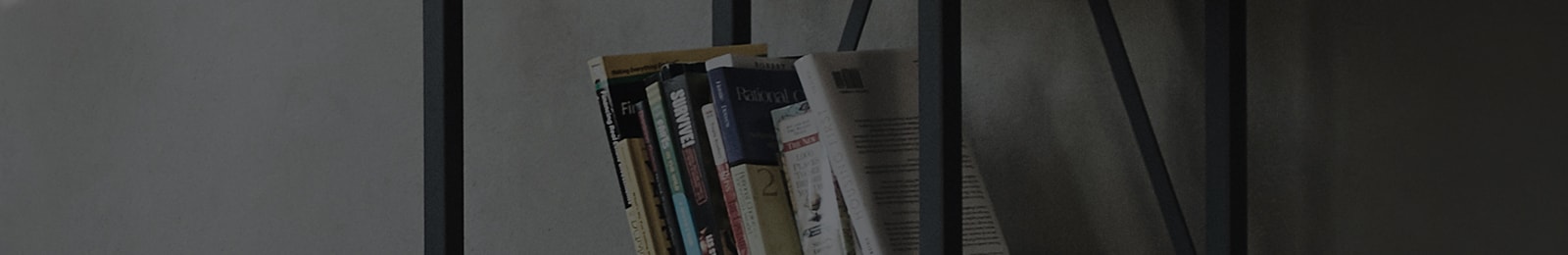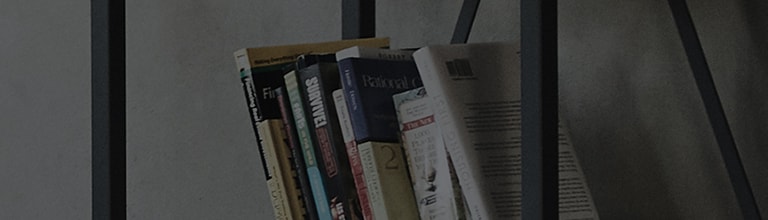Wrong time showing on TV,No current time showing on TV.
Symptom
Does TV display clock show wrong time?
Current time setting can be checked by pressing “confirm” button (showing information) of remote control.
① If digital broadcasting signal is received by the antenna terminals at the back of TV and the time mode is set to “auto”, the clock shows the time received from broadcasting station.
② If external device (e.g. set-top box) is connected to TV, set the time manually by selecting “user settings”.
※ If the power is turned off after setting the time (blackout , disconnecting the power cord or turning off the switch of multi-tab), current time setting is cancelled and it needs to be set again.
※ If the clock displays wrong time, scheduled recording is carried out based on this wrong time and also auto on/off is not operated.
How to fix
<Setting method by model, smart TV produced before 2011>
① Auto setting: Menu → Time → “Current time” → Confirm → Check auto setting
With auto setting, TV clock displays the time after receiving the information from DTV broadcasting station automatically.
② User setting : Menu → Time → “Current time” → Confirm → Set year/month/date/time by checking the user setting


<Setting method by model, smart TV Netcast 2012~2015>
① Auto setting: [Smart] or [Setting menu] → [Setting] → [Time] → [Current time]→ [Auto setting]
② User setting: [Smart] or [Setting menu] → [Setting] → [Time] → [Current time]→ [User setting]




<Setting method by model, smart TV webOS 2014~2016>
① Auto setting: [Home] or [Setting menu] → [Setting] → [General] → [Time setting]→ Confirm [Auto setting]
② User setting: [Home] or [Setting menu] → [Setting] → [General] → [Time setting]→ Set [Time][Date][Time zone]