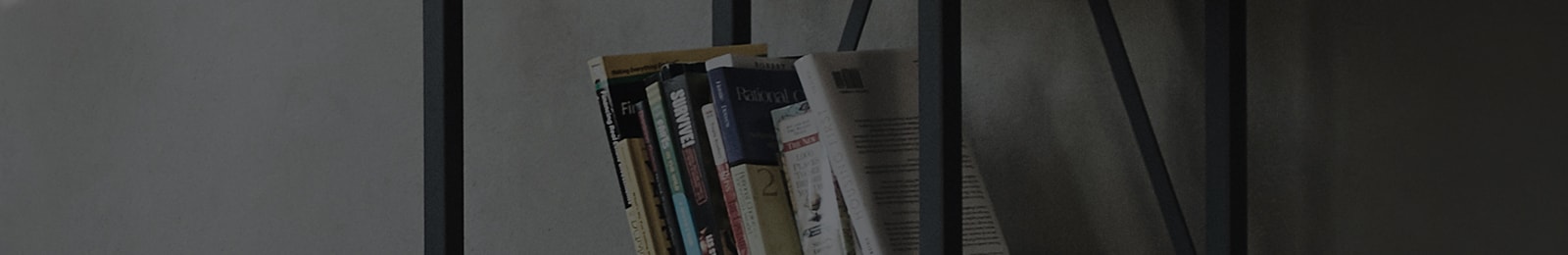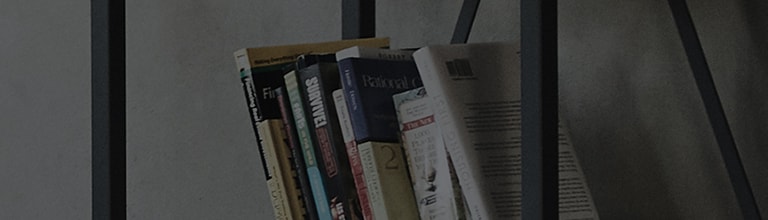I want to set Auto Tuning.
Symptom
Do you want to watch TV with antenna connected since you bought new TV, moved its position, or moved to a new house?
How
to fix
If you connect wall antenna socket and TV Antenna/Cable In through antenna cable and set Auto Tuning, the channel will automatically be stored in the memory.
Antenna/Cable In is located at the back part of the product, and it may vary by model.
See the picture below and connect the antenna.
How to set Auto Tuning
Non-Smart TV
※ Setting procedure / adjustment menu may vary by model.
Menu → Channel → Auto Tuning
Smart TV before ‘13
Menu → Settings → Channel → Auto Tuning → Start