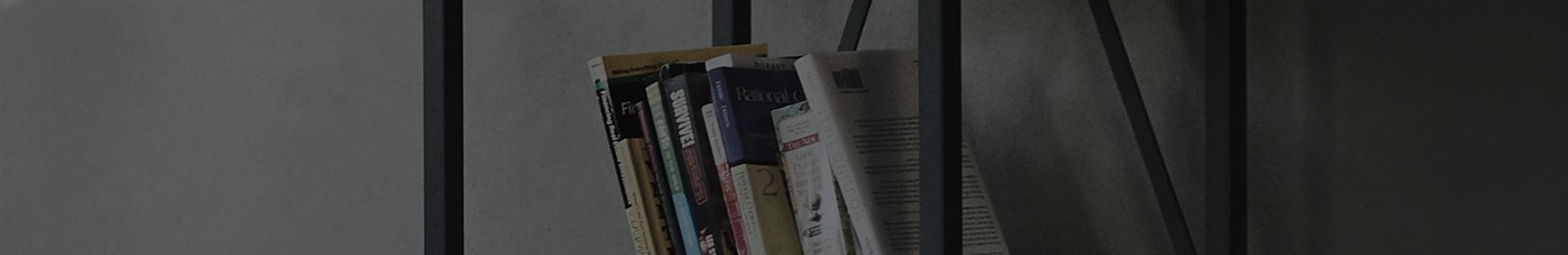Einsetzen der SIM-Karte und des Akkus
Bevor Sie Ihr neues Telefon verwenden können, müssen Sie es einrichten.
1. Um die rückseitige Abdeckung zu entfernen, halten Sie das Telefon fest in einer Hand. Mit Ihrer
anderen Hand heben Sie die Akkuabdeckung mit Ihrem Daumennagel hoch, wie in der Abbildung gezeigt.
2. Slide the micro-USIM card into the lower slot for the micro-USIM card as shown in figure. Make sure the gold
contact area on the card is facing downwards.
3. Insert the battery into place by aligning the gold contacts on the phone and the battery (1) and pressing it down until it clicks into place (2).
4. Legen Sie die rückseitige Abdeckung auf das Akkufach (1), und drücken Sie sie nach unten, bis sie einrastet (2).
������������������������������������������������������������������������������������������������������������������������������