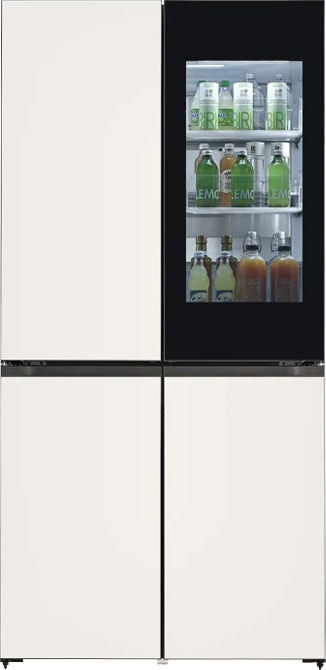ADD TO WISHLIST
Add items to your MYLG wishlist
View Wishlist
Discontinued
49XS2B
component-copyModelName
49
*titleText*
component-copyModel-toastMsg
See Retailer for Pricing
Limited Quantity Sale
Available QTY
*quantity* ea
-
Product Price(49XS2B)
$*rPrice*$*rPromoPrice**discountPDPMsg*LG Members Price(49XS2B)$*rMemberPrice*$*rMembershipPrice**discountPDPMsg*VIP Price(49XS2B)$*rPrice*$*rVipPrice**discountPDPMsg*LG Members PriceApplicable only to products eligible for membership discounts.
Check your final priceOBS_CHEAPERPRICE_MSG$*cheaperPrice*
Total price
MSRP
$*improveTotalPrice*
MSRP
$
See Retailer for Pricing
OBS_MEMBERSHIP_MSG $*recommendedMembershipPrice*
┗ *modelName*
$*discountedPrice*
*userFriendlyName*
Not available
$*discountedPrice*
Save $*discountPrice*
component-protectYour
0 component-selectedItems
*modelName*
$*rPrice*.*rPriceCent*
$*rPromoPrice*.*rPromoPriceCent*
*discountMsg*
OBS_LOWEST_PRICE_MARK_MSG
*retailerPricingText*
*modelName*
$*rPrice*.*rPriceCent*
$*rPromoPrice*.*rPromoPriceCent*
*discountMsg*
OBS_LOWEST_PRICE_MARK_MSG
*retailerPricingText*
49
PANEL
-
- Screen Size
- 49" (123cm)
- Panel Technology
- IPS
-
- Aspect Ratio
- 16:9
- Native Resolution
- 1920x1080 (Full HD)
-
- Brightness
- 2,750cd/m² (Max), 2,250cd/m²(Min), 2,500cd/m² (Typ.)
- Contrast Ratio
- 1,000:1
-
- Dynamic CR
- 500,000:1
- Viewing Angle (HxV)
- 178° x 178°
-
- Surface Treatment
- Hard Coating(2H), Anti-Glare Treatment of the Front Polariser (Reflectance < 2%)
- Life Time
- 50,000 Hours
-
- Orientation
- Portrait and Landscape
CONNECTIVITY
-
- Input
- HDMI(2), DP, DVI-D, Audio, USB, IR Receiver, Pixel Sensor
- Output
- DP, External Speaker Out (L/R)
-
- External Control
- RS232C (In/Out), RJ45
PHYSICAL SPECIFICATION
-
- Bezel Colour
- Black
- Bezel Width
- 6.5mm(L/R), 9mm(T/B)
-
- Monitor Dimension(W x H x D cm)
- 1,093 x 626 x 84mm
- Weight (Head)
- 21.2kg
-
- Carton Dimensions (W x H x D)
- 1,194 x 175 x 760mm
- Packed Weight
- 25.7kg
-
- VESA™ Standard Mount Interface
- 600mm × 400mm
SPECIAL FEATURES
-
- Additional
- Temperature Sensor, Auto Brightness sensor, Tile Mode, Natural Mode @Tile Mode, Source Selection, Brightness/Contrast/Backlight
ENVIRONMENT CONDITIONS
-
- Operation Temperature
- 0 °C to 45 °C (w/o Direct Sunlight) 0 °C to 35 °C (Direct Sunlight)
- Operation Humidity
- 10% to 80%
POWER
-
- Power Supply
- 100-240V~, 50/60Hz
- Power Type
- Built-in Power
-
- Power Consumption (Typ. / Max)
- 190W / 210W
- Power Consumption (Smart Energy Saving)
- 85W
STANDARD(CERTIFICATION)
-
- Safety
- AS / NZS 60950, CB Scheme
- EMC
- AS / NZS CISPR22, RCM (Class A)
-
- Energy Rating
- N/A
SOFTWARE COMPATIBILITY
-
- SuperSign W/Lite
- Yes
- SuperSign C
- Yes
ACCESSORIES
-
- Accessory
- Remote Controller (2 batteries included), Power Cord, HDMI Cable, Manual (ESG&EIG)
- Optional
- WM-L640V, WM-P640V(Wall Mount), KT-SP0, AN-WF500 ** Stand is not available
QUESTIONS? LET US HELP
Product Support
Simply choose a support option from the icons below:
-
Register Your Product Get the most out of your ownership
-
Manuals and Downloads Download owner's manuals and documentation
-
Help Library Download owner's manuals and documentation
-
Video Tutorials Learn how to install & operate your LG product
-
Request a Repair Submit an online service request
-
Live Chat Chat Online with LG Support.
Start Live Chat. -
Telephone Information Display: 1300 715 923
Air Conditioning: 1300 547 253
Solar: 1300 152 179 -
Email No time to chat?
Send your enquiry to us via email.
b2bsupport@lge.com.au
To access more technical documentation and downloads, please visit the LG B2B Partner Portal.
Find a dealer to help with service for sales, installation, and after sales.
- sales
- install
- service
Please retry to enter zip code.
Retailers are coming soon. Please check again later.
Please retry to enter zip code.
MSRP
$*rPrice*.*rPriceCent*
$*rPromoPrice*.*rPromoPriceCent*
*discountMsg*
*retailerPricingText*
OBS_MEMBERSHIP_MSG $*siblingMembershipPrice*
*obsMemberShipLinkEnd*