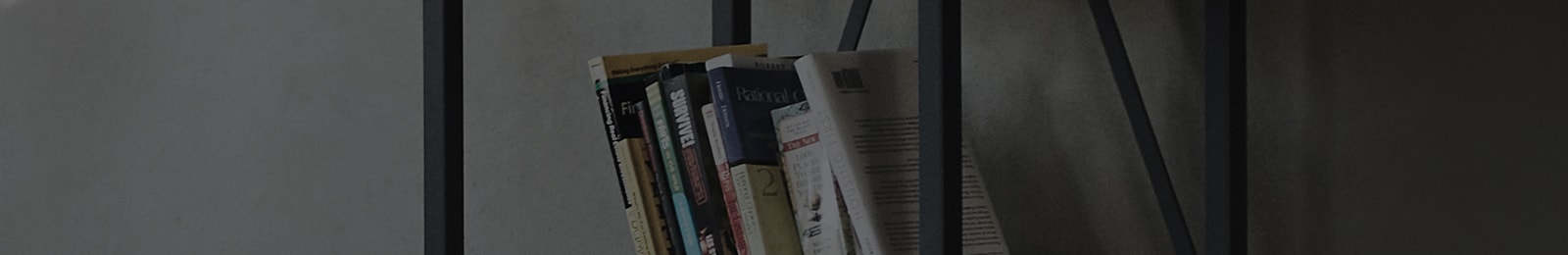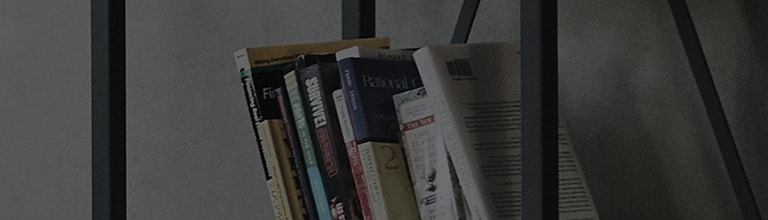¿Quieres grabar sonido y almacenar en el USB?
Sintoma
Para grabar y guardarlo en el almacenamiento USB.
Como reparar.
1. Conecte el almacenamiento USB al terminal en el producto.
2. Pulse el botón FUNCTION y seleccione la canción que desea grabar.
3. Pulse el botón Grabar para iniciar la grabación.
4. Para detener la grabación, pulse STOP.
<SPAN style="FONT-FAMILY: Arial; COLOR: black; FONT-SIZE: 12pt; language: en-US; mso-ascii-font-family: '맑은 고딕'; mso-fareast-font-family: '맑은 고딕'; mso-bidi-font-family: +mn-cs; mso-ascii-theme-font: minor-latin; mso-fareast-theme-font: minor-fareast; mso-bidi-theme-font: minor-bidi; mso-color-index: 1; mso-font-kerning: 12.0pt; mso-style-textfill-type: solid; mso-style-textfill-fill-themecolor: text1; mso-style-textfill-fill-color: black; mso-style-textfill-fill-alpha: 100.0%">