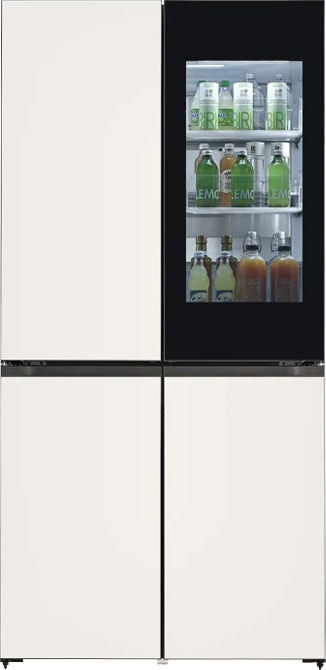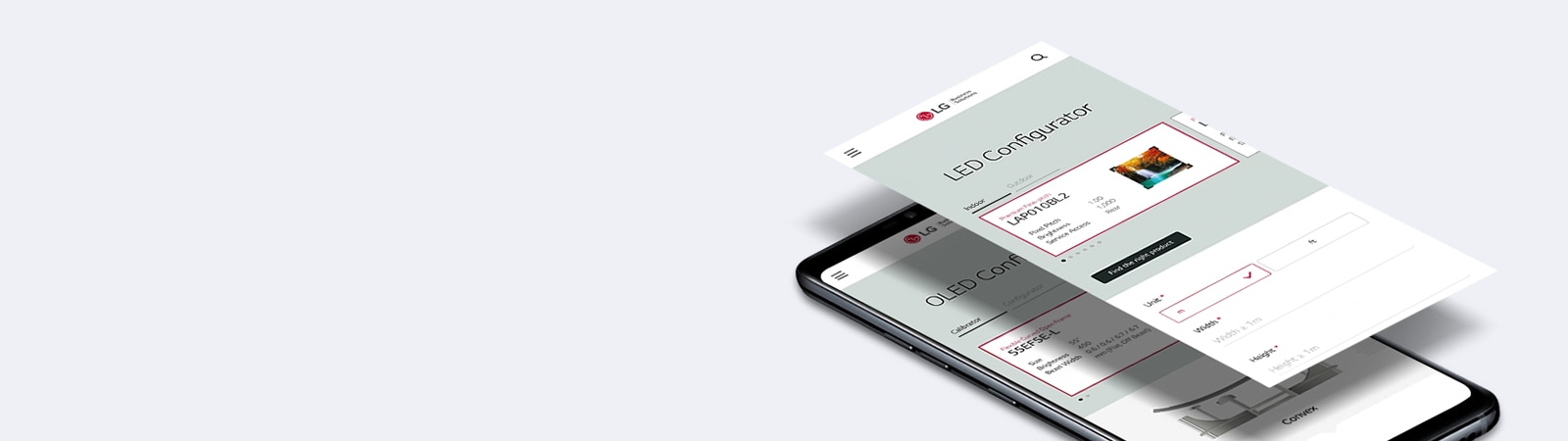ADD TO WISHLIST
Add items to your MYLG wishlist
View Wishlist
Discontinued
55LY750H (NA)
component-copyModelName
LY750H Series
*titleText*
component-copyModel-toastMsg
See Retailer for Pricing
Limited Quantity Sale
Available QTY
*quantity* ea
-
Product Price(55LY750H (NA))
$*rPrice*$*rPromoPrice**discountPDPMsg*LG Members Price(55LY750H (NA))$*rMemberPrice*$*rMembershipPrice**discountPDPMsg*vip-price-message(55LY750H (NA))$*rPrice*$*rVipPrice**discountPDPMsg*OBS_CHEAPERPRICE_MSG $*cheaperPrice*
LG Members Price$*rMembershipPrice**rWelcomePriceDescription**rWelcomePriceTooltip*
$*rWelcomePrice*
Total
MSRP
$*improveTotalPrice*
MSRP
$
See Retailer for Pricing
OBS_MEMBERSHIP_MSG $*recommendedMembershipPrice*
┗ *modelName*
$*discountedPrice*
*userFriendlyName*
bundle-unable-text
$*discountedPrice*
component-discountMsg $*discountPrice*
component-protectYour
0 component-selectedItems
*modelName*
$*rPrice*.*rPriceCent*
$*rPromoPrice*.*rPromoPriceCent*
*discountMsg*
OBS_LOWEST_PRICE_MARK_MSG
*retailerPricingText*
*modelName*
$*rPrice*.*rPriceCent*
$*rPromoPrice*.*rPromoPriceCent*
*discountMsg*
OBS_LOWEST_PRICE_MARK_MSG
*retailerPricingText*
LY750H Series
LCD Panel Specification
-
- Resolution
- 1,920 x 1,080 (FHD)
Broadcasting System
-
- Analog
- NTSC
- Cable
- ATSC/QAM/VSB
Video
-
- Aspect Ratio
- 5 modes (16:9, Just scan, Set by program, 4:3, Zoom)
Audio
-
- Audio Output
- 10W + 10W
- Wireless Sound Sync
- -
Feature - Pro:Centric
-
- Type
- P:C Smart
- Hybrid Streaming (IP & RF)
- Yes
-
- RF (1/2Tuner)
- RF (1Tuner)
- Pro:Centric Application
- Yes
-
- HCAP (GEM/FLASH/HTML)
- GEM/FLASH/HTML
Interface - Set Side
-
- HDMI In
- 2
- USB (2.0)
- 1
-
- CI Slot
- -
- Headphone Out (3.5mm Phone Jack)
- -
-
- AV in
- -
Interface - Set Rear
-
- RF In
- 1
- AV In (Composite)
- 1
-
- Component In (Y, Pb,Pr) + Audio (L/R)
- -
- Digital Audio Out (Optical)
- 1
-
- RGB In (D-sub 15pin)
- -
- Clock Interface (D-sub 15pin)
- -
-
- PC Audio Input
- -
- USB (2.0/3.0)
- -
-
- Headphone Out (3.5mm Phone Jack)
- -
- RS-232C (D-sub 9pin)
- 1 (SVC only)
-
- HDMI In
- 1
- LAN (RJ45)
- 2
-
- Full Scart
- -
- RJP interface (RJ45)
- 1
-
- Ext SPK out (3.5mm Phone Jack)
- 1
- TV link Configuration (phone jack type)
- -
Power
-
- Voltage, Hz
- 100 ~ 240V, 50/60Hz
- Typical (Watts)
- 68W
Tool Description
-
- Swivel (angle)
- Yes (± 20 degrees)
- VESA Compatibility
- 400 X 400
Required Listing(Certification)
-
- Safety
- UL, FCC
- ETC.
- cUL, NOM, Energy Star 6.1
Dimension
-
- Set Size (W/O Stand, WxHxD, mm)
- 1,243 X 725 X 56.8
- Set Size (With Stand, WxHxD, mm)
- 1,243 X 771 X 325
General
-
- Region
- North America
To access more technical documentation and downloads, please visit the LG B2B Partner Portal.
Find a dealer to help with service for sales, installation, and after sales.
- sales
- install
- service
Please retry to enter zip code.
There is no data.
Please retry to enter zip code.
MSRP
$*rPrice*.*rPriceCent*
$*rPromoPrice*.*rPromoPriceCent*
*discountMsg*
*retailerPricingText*
OBS_MEMBERSHIP_MSG $*siblingMembershipPrice*
*obsMemberShipLinkEnd*