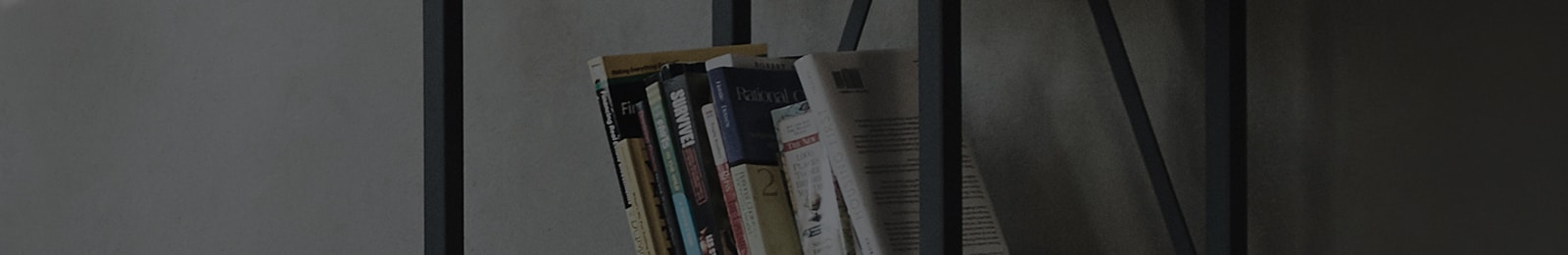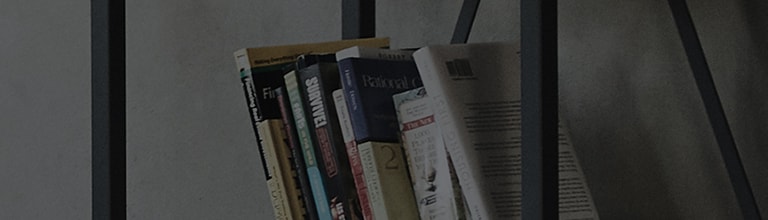[Logo] LG Makes It Easy
[Title]
LG Dishwasher : Cleaning the Filters
[Narrator]
Welcome to LG Customer Support Channel.
In this video we will demonstrate how to clean the filter in your LG Dishwasher.
To prevent injury during carry maintenance wear gloves and protective clothing.
For best performance of your LG Dishwasher check the recommended filter cleaning chart in your using care manual.
- To access the filter remove the lower rack.
- Turn the mash filter counter clock wise.
- Take out the mash filter, upper STS filter, and error filter.
- Clean the mash filter and STS filter with warm water and a soft sponge.
- To reinstall reverse the previous steps.
Before starting the cycle make sure that the filter is assembled correctly.
If the filter is not assembled correctly you may experience poor cleaning results.
[LG Closing Audio]
[Logo] LG: Life's Good