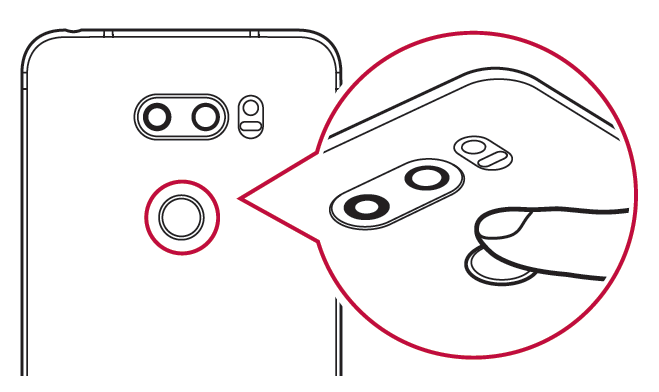Using your fingerprint provides another layer of security. In addition to securing your phone and locking contents, it also allows you to make secure mobile payments.
Note:Your fingerprint is used simultaneously with Knock Code, PIN, Pattern, or Password your LG V30. Features and capability may vary by carrier.
To setup Fingerprint
Open Settings
> General tab > Fingerprints & security
> Fingerprints.
Note: To register fingerprint, you need to first set security lock (knock code, etc.) to be used with fingerprint.
Enter your lock screen protection to begin registering your first fingerprint.
Lightly touch the power button multiple times to register your fingerprint.
When complete, tap OK to exit or tap ADD MORE to register additional fingerprints.
To unlock the screen with your fingerprint, set Screen lock to ON
To use your fingerprint to unlock Content lock, set Content lock to ON
How to use Fingerprint
With the display off, lightly place your finger on the power button to turn on the main display. Hold your finger in place until the screen is unlocked.
Note: If fingerprint recognition fails 5 times when trying to unlock your LG V30, you will be required to unlock the device with the alternate lock screen method for security.
How to view locked content with Fingerprint
Select Gallery
> menu
> Show locked files.
Place finger lightly on Power/lock key for ~2 seconds to open locked images or memos.
Note: Requires Content lock option to be enabled in the fingerprint settings menu. A Password or Pattern lock (separate from lock screen) must be used in order to set content lock. After setting up appropriate lock method you will be asked to associate your lock with your Google account for recovery.
Things to check for proper fingerprint recognition
Keep the fingerprint sensor clean. If there is a foreign object such as water or dust on the sensor, it may affect the performance.
Dry skin or wound on the finger may affect the fingerprint recognition ratio.
If fingerprint recognition issues persist remove and re-add the fingerprint.
Note: If fingerprint recognition fails 5 times when trying to unlock your LG V30, you will be required to unlock the device with the alternate lock screen method for security.