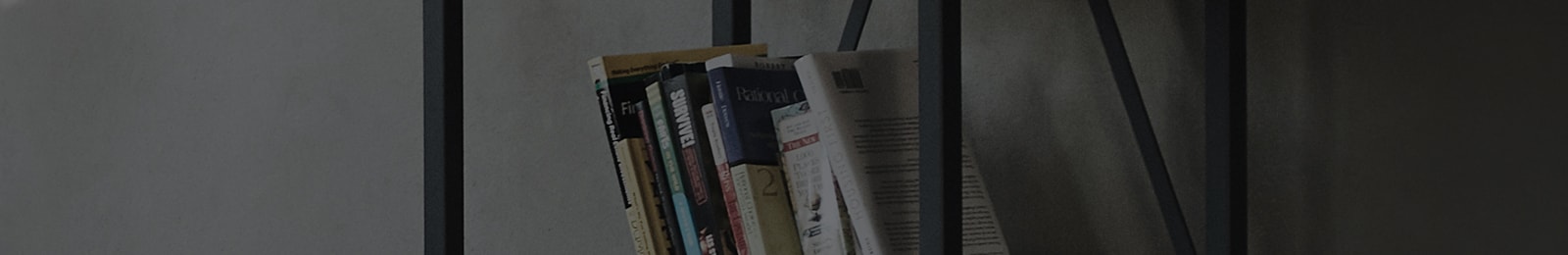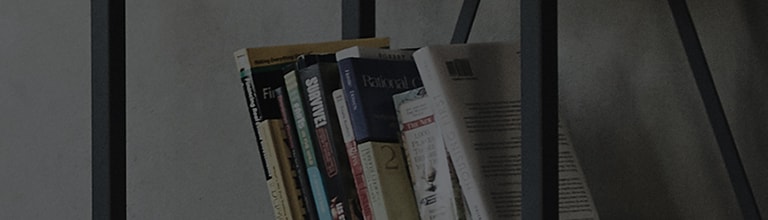Smart è Setting è Volume è Screen/Sound sync control
When sync of screen and sound is not matched, an user can directly adjust the sync.
User can adjust video’s sync and sound output (TV speaker or SPDIF) when turning screen/sound sync
control On.
TV Speaker
- [Vary with the model] Adjust sync of sound that is outputted from TV’s internal speaker Faster sound output
when moving towards -, Slower sound output when moving towards +.
External Speaker
- Control sound sync from external speakers such as LG audio device or headphone, external speakers that
are connected to digital audio output terminal. Faster sound output when moving towards -, Slower sound
output when moving towards +. Optic digital terminal must exist to provide LG audio device.
Bypass
- Present video signal or sound of external device without audio delay. Depending on the time to realize video in TV,
audio can be outputted in advance.
�����������������������������������������������������������������������������������������������������������������������������������������������������������������������������������������������������������������������������������������������������������������������������������������������������������������������������������������������������������������������������������������������������������������������������������������������������������������������������������������������������������������������������������������������������������������������������������������������������������������������������������������������������������������������������������������������������������������������������������������������������������������������������������������������������������������������������������������������������������������������������������������������������������������������������������������������������������������������������������������������������������������������