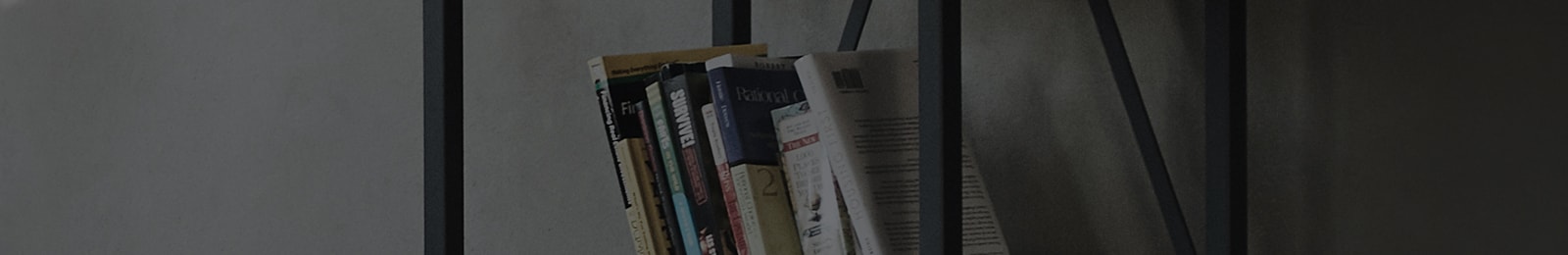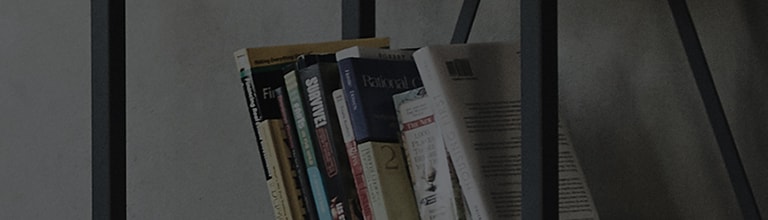[LG webOS TV] Universal Remote Control
How to set Universal Control
You can control devices such as your Set-Top Box, Blu-ray Player or Home Theatre.
2. Press the button on the remote control and select
at the top right.
3. Select the input mode that the device is connected to in All Inputs.
4. Press the button of the remote control to run the screen remote control.
5. Select the device you want to set in the Device Selection list.
6. If you press Set Up. you can set up the Universal Control. Follow the instructions on the screen
to finish the setup.
● You can also enter the remote control setup screen
from ►
► All Inputs ► Set Up Universal Control
● If you want to change or cancel Universal Control Settings,
go to ►
► All Inputs and select Edit Universal Control
● You can only use this with the Magic Remote.
● You can purchase the Magic Remote separately if it is not provided.
● This feature is only available in certain countries.
● When changing the settings, check that the device to be changed is turned on.
● You can set one device per type.
● If you connect to a network before setting the Universal Control,
the latest update for the supported manufacturer list becomes available.
● Some buttons may not work depending on the model of the external device.
● Place the device near the TV for seamless operation.
● If the device is in a drawer, open the drawer.
������������������������������������������������������������������������������������������������������������������������������������������������������������������������������������������������������������������������������������������������������������������������������������������������������������������������������������������������������������������������������������������������������������������������������������������������������������������������������������������������������������������������������������������������������������������������������������������������������������������������������������������������������������������������������������������������������������������������������������������������������������������������������������������������������������������������������������������������������������������������������������������������������������������������������������������������������������������������������������������������������������������������������������������������������������������������������������������������������������������������������������������������������������������������������������������������������������������������������������������������������������������������������������������������������������������������������������������������������������������������������������������������������������������������������������������������������������������������������������������������������������������������������������������������������������������������������������������������������������������������������������������������������������������������������������������������������������