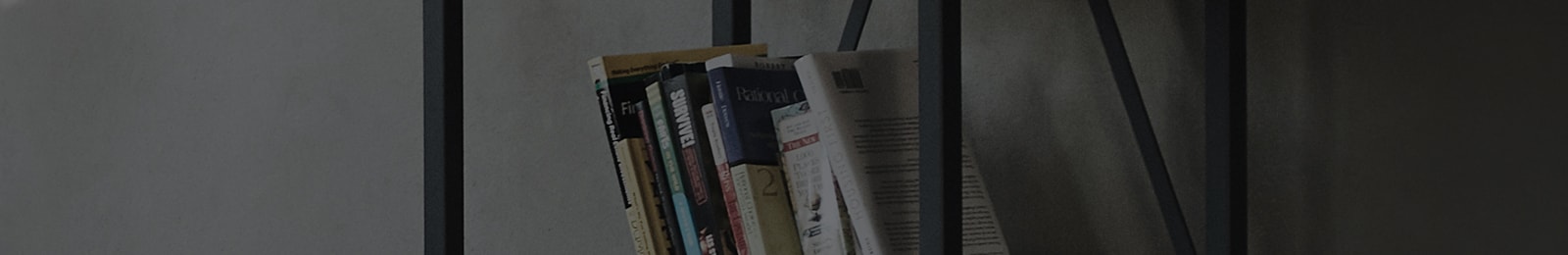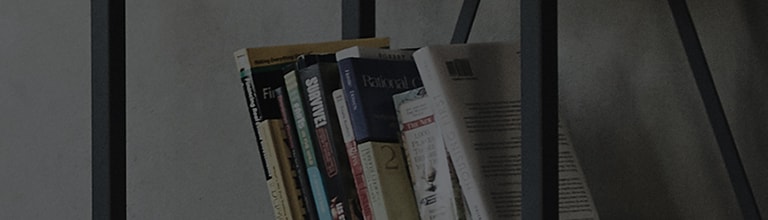I want to use bluetooth pairing to hear audio.
Symptom
Do you want to hear TV sound with soundbar or wireless headset?
It is possible with models supporting LG sound sync (wireless) function.
- Firstly, check if your soundbar or headset is supported by LG sound sync (wireless) function.
- Available headset products vary depending on models, so please refer to headset model names on user guide.
2013 smart TV : HBS-700, HBS-730, HBS-800 , BTS1
After 2014 webOS smart TV : HBS series of bluetooth headset manufactured by LGE
※ Among 2014 models, LB5800, UB8200 and UB8300 can be used only with 2013 models.
- Following models need a bluetooth dongle to use.
※ USB typed wireless dongle of other companies is not supported. (impossible install a driver)
2013 model : 32LA6600,
60/55/50/47/42/32LA6230, 39LA6200, 32LN5700 (AN-MR400 magic motion remote
control +
dongle)
https://www.lgservice.co.kr/cs_lg/shop/ProductDetailCmd.laf?partNo=EBX61928203&divCd=GLZ
2014
model : 42/47/42LB5800
(AN-WF500)
https://www.lgservice.co.kr/cs_lg/shop/ProductDetailCmd.laf?partNo=EAT62033601&divCd=GLZ
How
to fix
After 2014 webOS smart TV
① Home → Setting → Advanced setting → Sound → Sound out →
LG sound sync (wireless) or LG sound sync / bluetooth
② Select device.
③ When search screen for headset or soundbar available for TV connection appears,
set the headset or soundbar which you wan to connect to pairing mode.
Headset or soundbar appears on the list of devices available to connect, select the device you want then TV starts and completes pairing.
※ How to access pairing mode by device
LG bluetooth headset : Turn on the power while pressing call button.
LG soundbar : Select "LG TV" mode.
Mode will change whenever you press the function button on remote control.
④ If device search or connection is failed, select “search” again and turn off and on the power of headset or soundbar to set to pairing mode again.
2013 smart TV
① Enter into home menu by pressing smart button.
② Go to sound menu and select sound out.
③ TV starts device search when LG sound sync (wireless) is selected.
Set bluetooth headset and soundbar to pairing mode.
※ How to access to pairing mode by device
LG bluetooth headset : Turn on the power while pressing call button.
LG soundbar : Set to "LG TV" mode.
Mode will change whenever you press the function button of remote control.
④ Available devices appear, pairing is started when device is selected.
When pairing is successful, a popup message appears at the bottom.
⑤ If device is not found or connection is failed, select “search” again and set headset or soundbar to pairing mode by turning off and on the power.