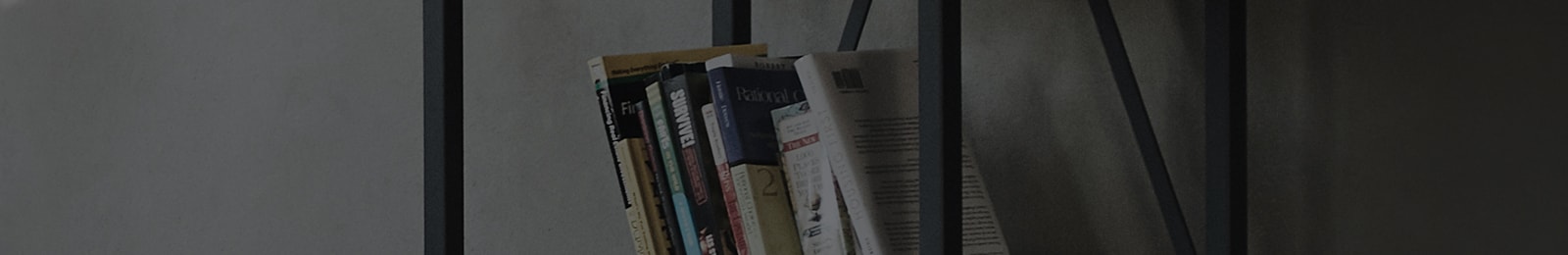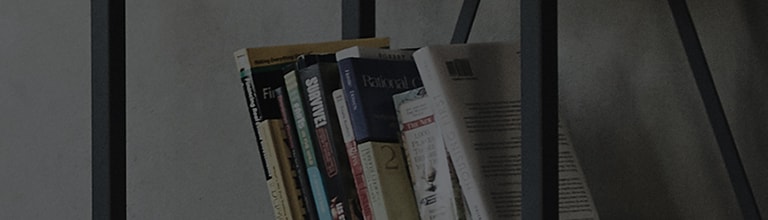I want to connect smart devices (smartphone, tablet PC, etc.) and smart TV with Wi-Fi direct function.
Symptom
Wi-Fi Direct supports the connection between Wi-Fi devices, and this connects TV to smart devices with Wi-Fi function (smart phone, tablet PC, etc.) without AP. With this function, you can use content sharing.
How
to fix
2012 ~ 2013 smart TV
Smart → Setting → Network → Wi-Fi Direct
1. Select “Wi-Fi Direct” from network.
2. Change the mode from “off” to “on”, and turn on the Wi-Fi Direct of device (smart phone, tablet PC, etc.) which is connected to TV with Wi-Fi Direct function. When “on” is selected, it search for available devices automatically.
Devices available to connect appear after searching, then choose one of
them and complete the connection.
※ Select “Re-search” if any device is not found.
After 2014 smart TV
Remote control [Home] → Setting → Advanced setting → Network → Wi-Fi Direct : ON
1. Turn on Wi-Fi Direct of TV.
2. Go to setting of smart phone and turn on Wi-Fi Direct.
Devices available to connect appear, then choose the relevant one and connect.
If connection is failed or device doesn’t appear, refresh and try again.