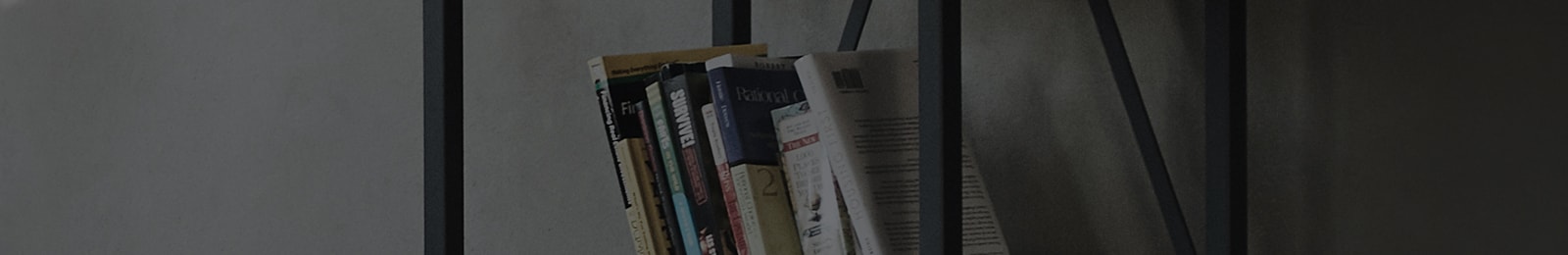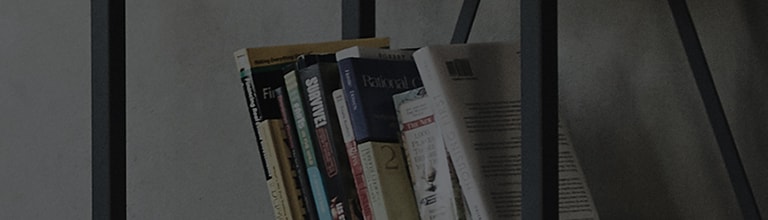How to use Snap Video Mode?
Capture and combine a series of video clips that can easily be shared with others.
Organizes a series of videos into one clip. Multiview of videos supported (up to 3 video
streams in one view).
How to use
1. Open the Camera. Select Snap mode from second screen.
2. Touch video recording button once to capture a 3 second clip.
3. When you long press video recording button, it records as long as it is pressed
up to 60 seconds*.
4. You can delete all recorded clips from the current Snap Video by selecting RESET then YES to
Delete all.
5. You can save the recorded Snap Video by selecting SAVE.
6. You can select play icon to play the video recorded so far from the start to end.
* Total Snap Movie length determined by available memory
※ While one Snap Video is being recorded you cannot create another Snap Video.
You cannot add to an already completed Snap Video.