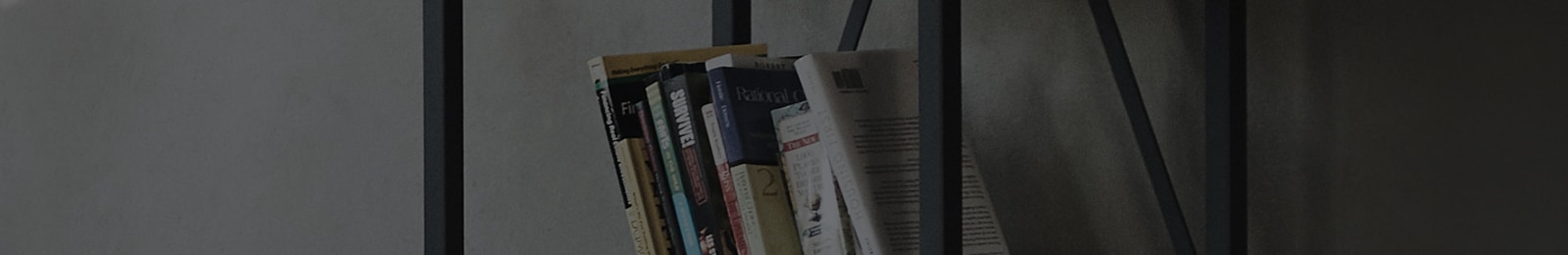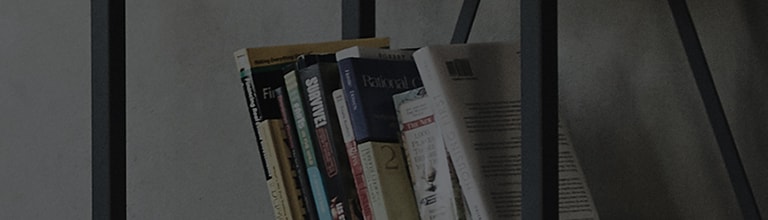Hoe kan ik mijn software naar de laatste versie updaten met LG Bridge?
Hoe te gebruiken
Zorg ervoor dat uw mobile device is connected to a PC with a USB cable.
Click Software update to start.
If the software needs to be updated, details will be shown. Click Start when you are ready.
Once your phone is checked and necessary files are downloaded, the update will begin.
Update progress and remaining time will be shown.
How to Recover from Update Errors
When the mobile device and your PC are disconnected, please click Update error recovery
to connect again.
When an error occurs during the update, click the Update error recovery button.
Make sure your mobile device is connected properly with a USB cable.
Start the software update again when the recovery is complete.