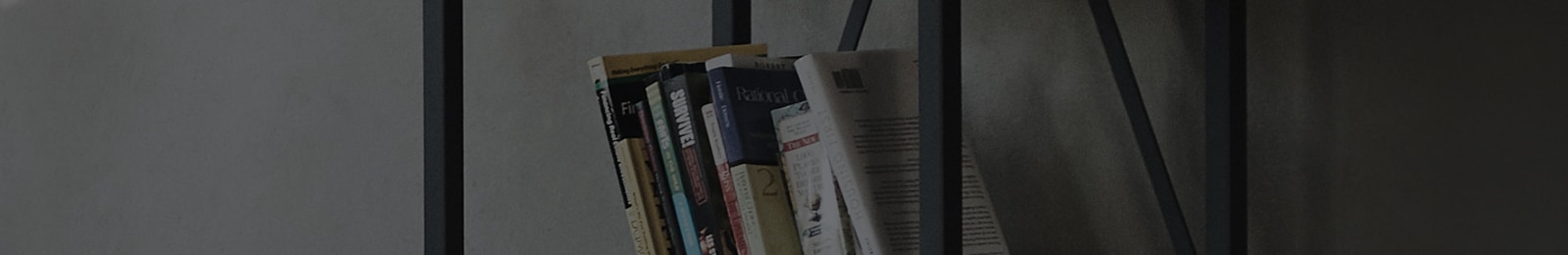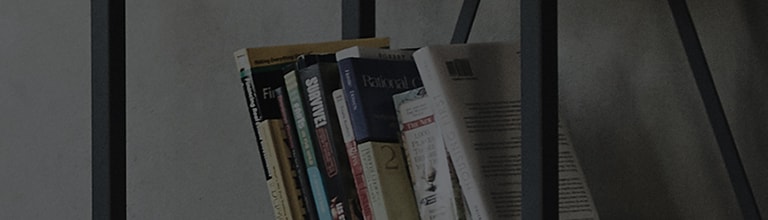Wat Gesture View?
Hoe te gebuiken
Place your phone near your face or put it down to check pictures after taking a selfie. Gesture
View can be affected by speed and angle of the gesture.
Toepasbare modellen : 2015 en later
Checkpoints
1. Gesture View is geactiveerd
2. Om te deactiveren, ga naar Instellingen en zet de functie uit.
�������������������������������������������������������������������������������������������������������������������������������������������������������������������������������������������������������������������