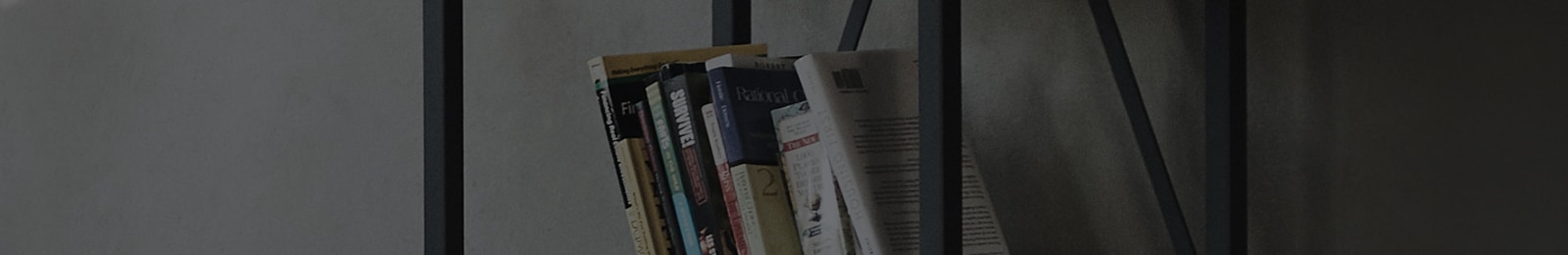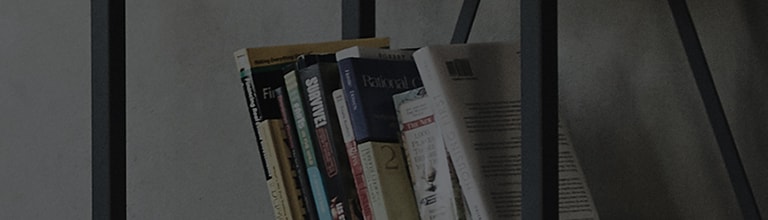Wat kan ik doen als mijn smartphone langzamer wordt of een foutmelding aangeeft?
Vraag
Als uw geheugenopslag (eMMC / ROM) of RAM dat u gebruikt voor het beheren van apps niet voldoende is, kan uw smartphone mogelijk langzamer worden en u kunt hiervan
een foutmelding ontvangen.
Toelichting
Het hoofdgeheugen in een mobiel toestel bestaat uit RAM en ROM.
1. RAM (Random Access Memory)
① Om data te lezen en op te slaan.
of verwijder de SD-kaart om uw geheugen te beheren.
※ Sommige apps kunnen mogelijk niet worden opgeslagen in the SD card.
④ Als u onvoldoende RAM-geheugen heeft, zal dit ruimte vrijmaken volgens LRU (Least Recently Used) om de Low Memory Killer (LMK) te activeren.
Hoe op te lossen
1. Melding “Weinig Geheugen” wordt weergegeven en uw telefoon wordt langzamer
① Please uninstall apps to secure space or them to the SD card to secure the memory.
② Go to Menu > Settings > Apps > select the App > Uninstall
Or move them to SD card to manage memory.
※ Some apps may not be stored in the SD card.
2. When the phone slows down or an error message pops up due to lack of RAM
① To use apps that take much memory space, less frequently apps that are running in the background is closed by Low Memory Killer
to secure space. It may appear that it is taking more time to run the app due to this process.
② When also an app is opened when available memory is not enough, it also take time to secure memory.
Using the Home key to exit an app without closing it properly can also make the app to take up RAM, thus slowing down the phone.
3. How to secure RAM
① Please use the Back key () to close an app, instead of the Home button.
② Menu > Settings > Apps > Running > Select running process > tap stop
③ Close running apps among those pre-installed on the phone such as App manager.
Pre-installed apps may differ by model.