Cine Video
You can record a movie-like video.
- Tap
 Home >
Home >  Camera.
Camera. - Tap More >
 Cine Video.
Cine Video. - Tap
 Record to record a video.
Record to record a video.
 Point Zoom: Record a video by selecting the point zoom feature to zoom in/out around a specific area.
Point Zoom: Record a video by selecting the point zoom feature to zoom in/out around a specific area. Filter: Select an effect to apply to the recording. You can also adjust the vignette and strength for each Cine effect. This feature cannot be changed after you have started recording.
Filter: Select an effect to apply to the recording. You can also adjust the vignette and strength for each Cine effect. This feature cannot be changed after you have started recording.
|
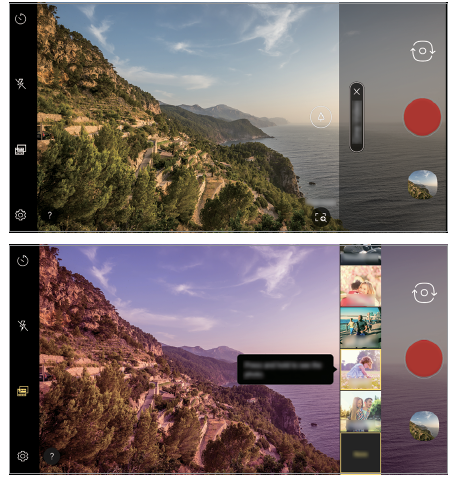
|
NOTES |
|