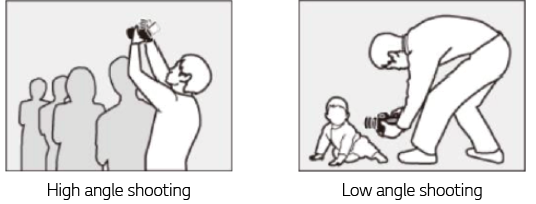Using Mirror Mode on Dual Screen
When taking photos using the camera, you can preview the photos on the dual screen.
- On the home screen, tap
 Camera.
Camera. - Tap
 Mirror Mode on the top of the camera screen.
Mirror Mode on the top of the camera screen.
- Mirror Mode appears on the dual screen.

|
- Mirror Mode
NOTE | You can also take pictures or videos directly from the dual screen. |
Use the dual screen to adjust the angle for various situations as listed below.
- High angle shot: Use when capturing an image of a crowd at a concert or festival or when capturing an image of a large space.
- Low angle shot: Use when capturing an image of your child at the child’s eye level or when capturing an image of high buildings, etc.
|
|