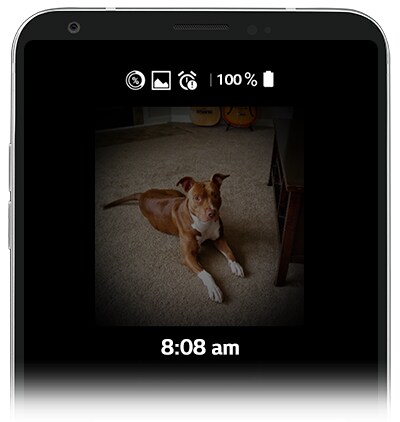You can display the date, time, signature or other information on the screen of your LG V30 even when the main screen is turned off. Always-on display is a useful feature when you need to check the time quickly.
-
Enable Always-On Display
Tap Settings > Display Tab, then scroll to Always-on Display. Tap the Off toggle to On
 to enable Always-On Display.
to enable Always-On Display.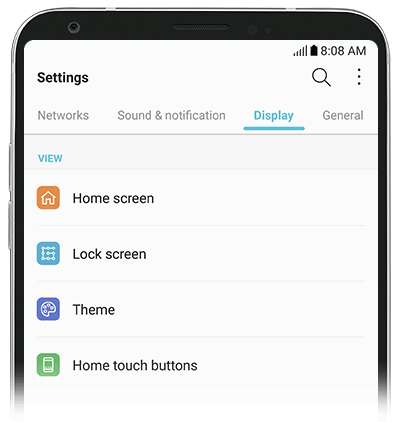
-
Customize Always-On Display
Tap Always-On Display to set when Always-On Display should be active, shortcuts, and even set a personal picture.