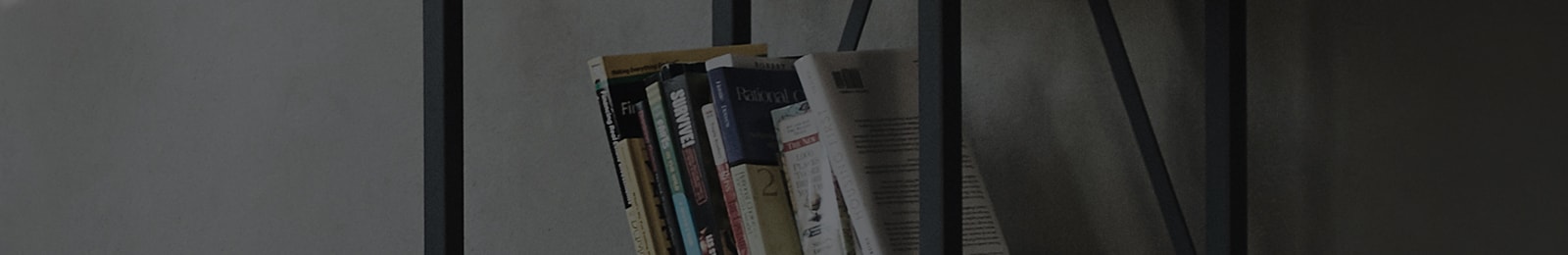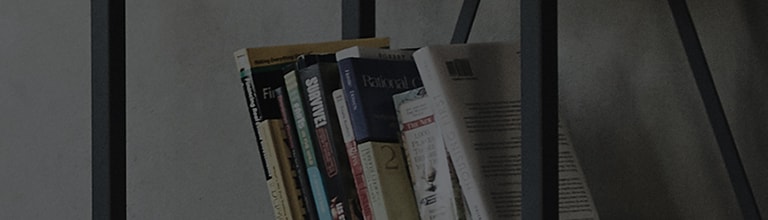How to Use LG ThinQ
■ An error pop-up saying Wi-Fi password is incorrect
- Under “Enter Password“ page, do you see a pop-up that says Incorrect password for network “LG_AC_XXXX”?
1)Agent: To enter a password, repeat the last 4 characters of the on-screen network ‘LG_AC_XXXX’ twice.
So try again by entering the last 4 characters twice.
※Note that the password field is case-sensitive. So you should enter the correct letter case (uppercase or lowercase) to connect your product.
Ex) SSID : “LGE_AC_2F72” → Enter “2F722F72”
2)Agent: Did you enter the password with first letter capitalized?
※ Note that iPhone has an automatic capitalization feature that applies to the first character of any word typed after a period.
3)Agent: There might be a chance that another smartphone user nearby have made the connection. So turn off your product and try
re-connecting your product.
※When registering a product, only 1 smartphone should be connected.
If another user’s smartphone is connected or have been connected before, an incorrect password pop-up will show up even after entering
the correct password.
☞ Product’s Wi-Fi name : LG_AC_(4-character combination of letters and digits)
Password : Enter the 4-character password involving letters & digits twice (total of 8-characters)
※Example)
- LG_AC_1234 password = 12341234 ※ Precaution : Lowercase or uppercase English letters must be entered
- LG_AC_abcd password = abcdabcd as lowercase and uppercase respectively.
- LG_AC_ABCD password = ABCDABCD
- LG_AC_1a2b password = 1a2b1a2b