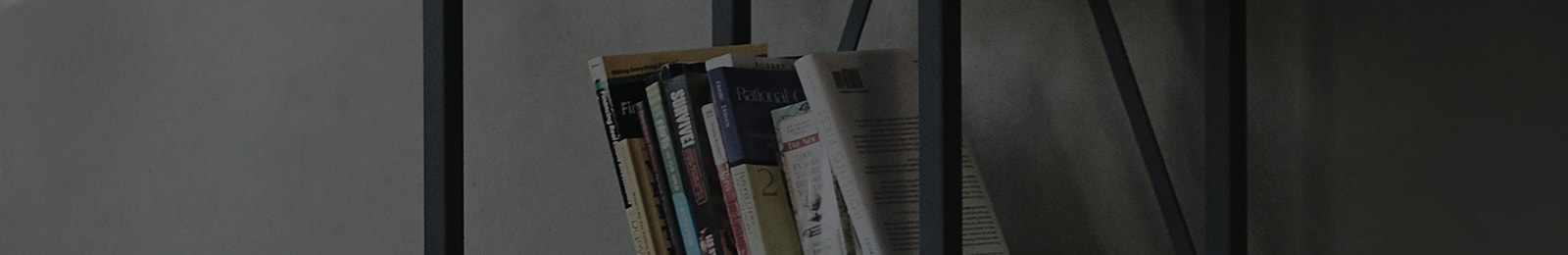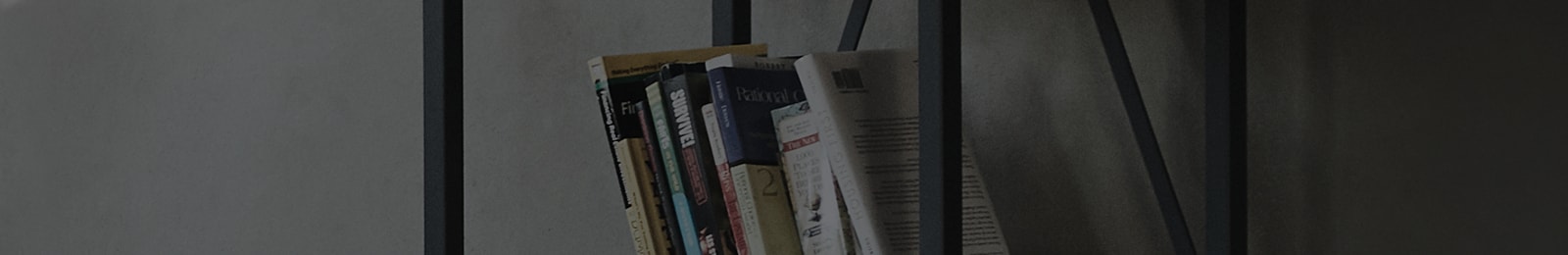At a Glance
Select LG microwaves give you the ability to adjust the default values for beep sound, clock, display speed, defrost weight and turntable.
Option availability will vary depending on your model.
Try This
1 Press the [Settings] or [Custom] button depending on your microwave to access the editable options.
2 Press the corresponding number to select the desired function (1 = Sound, 2 = Clock, 3 = Scroll Speed, 4 = Defrost Weight, 5 = Turntable).
| # | Item | Option |
|---|---|---|
| 1 | Sound |
|
| 2 | Clock |
|
| 3 | Scroll Speed |
|
| 3 | Defrost Weight |
|
| 3 | Turntable |
|
3 Select corresponding number of the desired option.
4 Press [Start/Enter] to save changes.
If you have questions or require further assistance, please visit our LG Contact Us page.