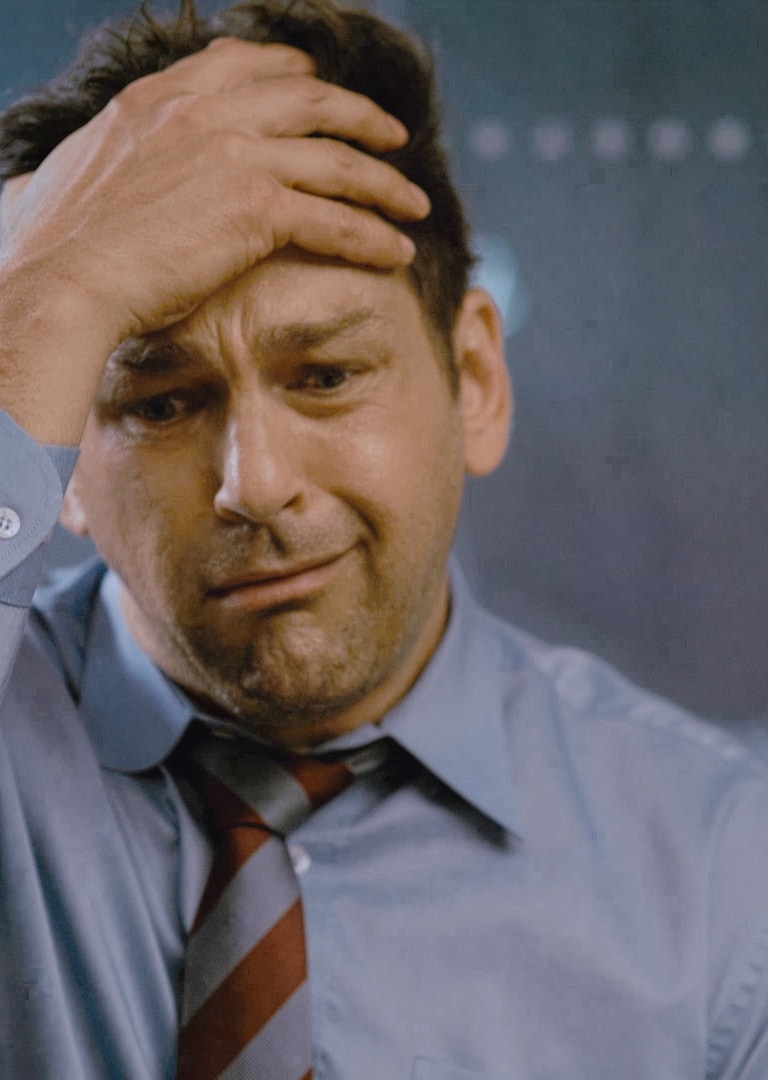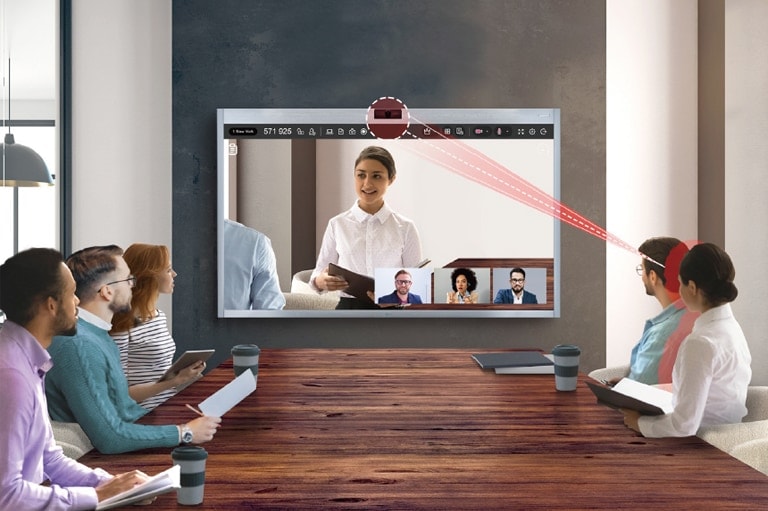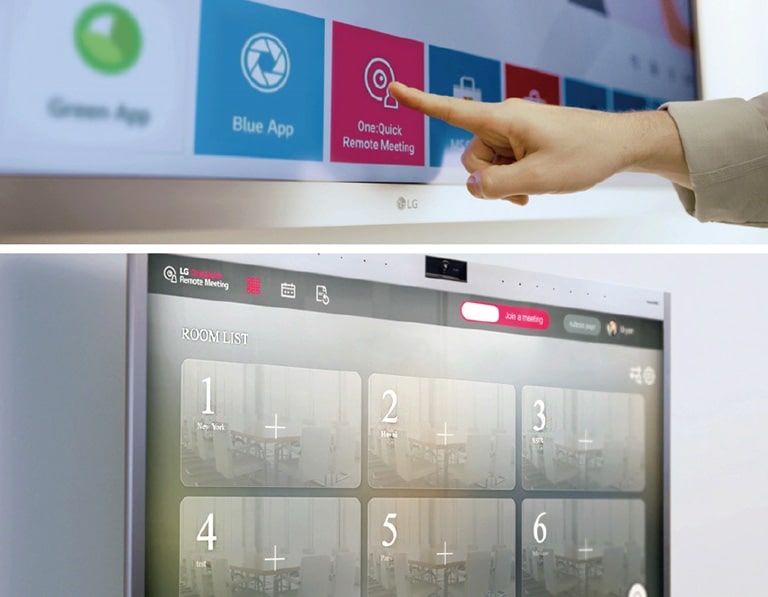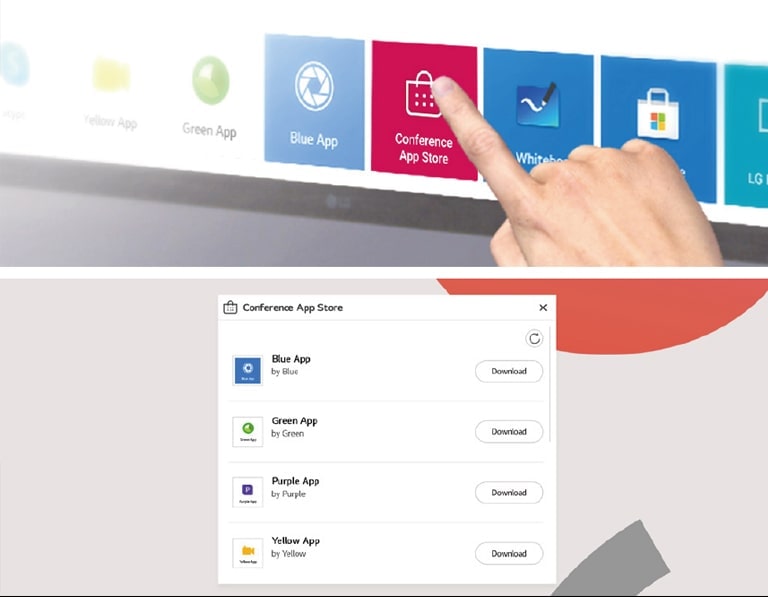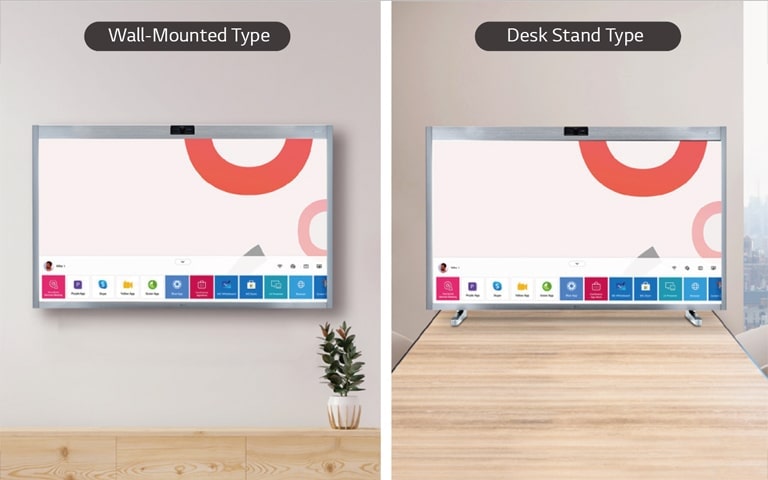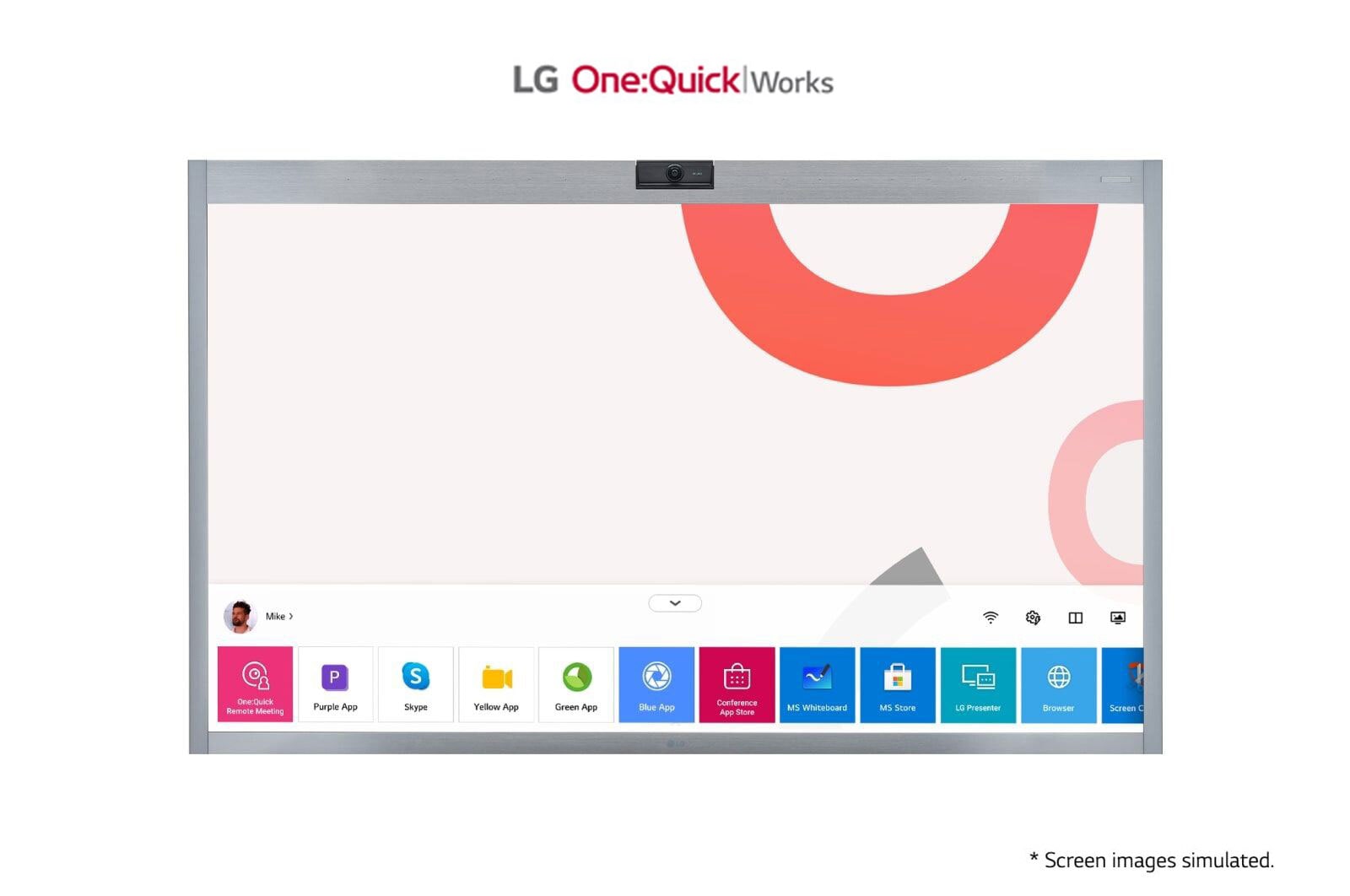We use cookies, including cookies from third parties, to enhance your user experience and the effectiveness of our marketing activities. These cookies are performance, analytics and advertising cookies, please see our Privacy and Cookie policy for further information. If you agree to all of our cookies select “Accept all” or select “Cookie Settings” to see which cookies we use and choose which ones you would like to accept.
One:Quick Works

Winner of Design Award
All-in-One
Video Conferencing Display
for Maximum Productivity
All-in-One
*All images in this page are for illustrative purposes only.
Pre-installed Video Conferencing Application,
LG One:Quick Remote Meeting
Pre-installed Video Conferencing Application,
Easy-To-Use
Conference App Store
Easy-To-Use
*Excellent expandability based on Windows 10 IoT
*SW for adding and deleting apps is scheduled to be updated and will be available in November 2021.
Optimized-User-Experience
Awarded
the reddot Design Award
Awarded
Gallery
All Spec
PANEL
-
Screen Size
55(139.7cm)
-
Panel Technology
U-IPS
-
Native Resolution
3,840 × 2,160 (UHD)
-
Brightness (nit)
450
-
Contrast Ratio
1,000:1
-
Color Gamut
NTSC 72%
-
Viewing Angle (H × V)
178 × 178
-
Color Depth
10 bit (D), 1.07 Billion Colors
-
Response Time
9 ms
-
Portrait / Landscape
No / Yes
CONNECTIVITY
-
Input
HDMI (2), DP, RJ45(LAN) (1), USB3.1 Type A (2), USB Type C (1)
-
Output
DP Out : USB Type-C (DP ALT MODE)
MECHANICAL SPECIFICATION
-
Bezel Color
Silver
-
Bezel Width
57.2 / 26.2 / 26.2 / 28.9 mm (T/R/L/B)
-
Weight (Head)
26 kg
-
Monitor Dimensions (W × H × D)
1,265 × 769.5 × 61.8 mm
-
Monitor Dimensions with Stand (W × H × D)
1,265 × 815 × 290 mm
-
VESA™ Standard Mount Interface
300 x 300
KEY FEATURE - HW
-
CPU
AMD Ryzen Embedded V1605B
-
Graphics
AMD Radeon Vega
-
Internal Memory - eMMC
128 GB
-
Internal Memory - RAM
8 GB
-
Wi-Fi
802.11ac 2 × 2
-
Bluetooth
Bluetooth 5.0
-
Temperature Sensor
Yes
-
Auto Brightness Sensor
Yes
-
Local Key Operation
Yes (Jog Key)
KEY FEATURE - SW
-
OS
Windows 10 IoT Enterprise (Value)
-
Launcher Bar
Yes
-
Split View (Full / Half)
Yes
-
Screen Capture
Yes
-
Meeting(Voice) Record
Yes
-
File Sharing
Yes
-
One:Quick Remote Meeting
Yes
-
Reader Mode (Bluelight)
Yes
-
Built-in Apps
Chrome, Skype (Preloaded), MS Whiteboard (Download link)
ENVIRONMENT CONDITIONS
-
Operation Temperature
0°C to 40°C
-
Operation Humidity
10 % to 80 %
POWER
-
Power Supply
AC 100-240 V~, 50/60 Hz
-
power type
Built-In Power
POWER CONSUMPTION
-
Typ./Max
127W / 245W
-
BTU (British Thermal Unit)
72
SOUND
-
Speaker
Yes (10W x 2)
CERTIFICATION
-
Safety
CB / NRTL
-
EMC
FCC Class "B" / CE
-
ErP
Yes
ACCESSORY
-
Basic
Remote Controller, Power Cord, Touch Pen, Pen Tip, Manual, Regulation Book, Warranty Card, Installation Guide
-
Optional
2 Pole Stand (ST-653TW)
CAMERA
-
Resolution
3,840 × 2,160 (UHD)
-
Field of View (FoV)
120°
-
Zoom (ePTZ)
4 × Zoom
-
Video Framing
Yes
MIC
-
Array
10 EA
-
Beamforming
Yes
-
Pickup Range
6 m
TOUCH
-
Available object size for touch
Ø8 mm
-
Response Time (PC Win10, Based on Whiteboard)
35 mm ↓
-
Accuracy
3.5 mm ↓
-
Interface
USB 1.1
-
Operating System Support
Windows 10 or Higher
-
Multi touch point
Max. 10 Points
-
Manual& Software
Download product manuals and latest software for your product.
-
Troubleshoot
Find helpful how-to videos for your product.
-
Warranty
Check your product warranty information here.
-
Part& Accessory
Discover accessories for your product.
-
Product registration
Registering your product will help you get faster support.
-
Product support
Find manual, troubleshoot and warranty of your LG product.
-
Order support
Track your order and check order FAQ.
-
Repair request
Repair request service conveniently online.
Data Sheets
To access more technical documentation and resources, please visit the LG B2B Partner Portal.