Playing a video
Select a video from an album in your Gallery. Playing it using the Videos app provides the following options.
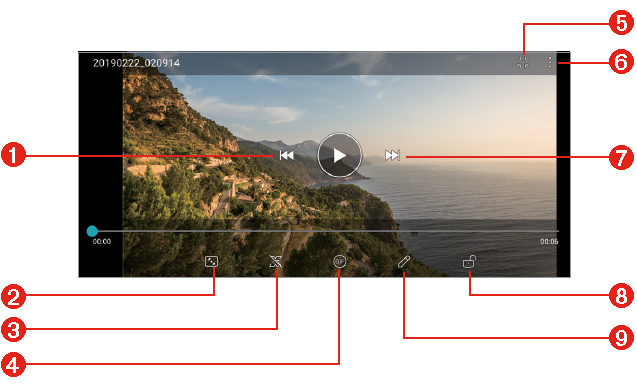
|
- Tap to play previous video. Touch and hold to rewind.
- Choose screen ratio.
- DTS:X on/off.
- Create a GIF.
- Open with QSlide.
- Access additional options.
- Tap to play next video. Touch and hold to fast-forward.
- Lock or unlock the screen.
- Edit the video.
NOTES |
|