Editing videos
- While viewing a video, tap
 Edit.
Edit. - Use a variety of effects and edit tools to edit the video.
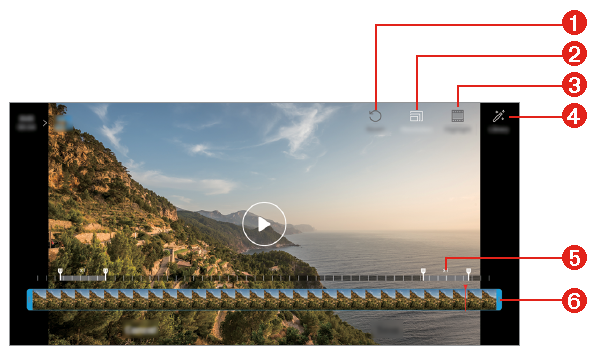
|
- Revert the edit.
- Adjust the resolution.
- Automatically create a 15-sec, 30-sec or 60-sec video clip.
- Create a movie using various effects.
- Select a section to change the play speed.
- Adjust the video duration.
- Tap SAVE to save changes.