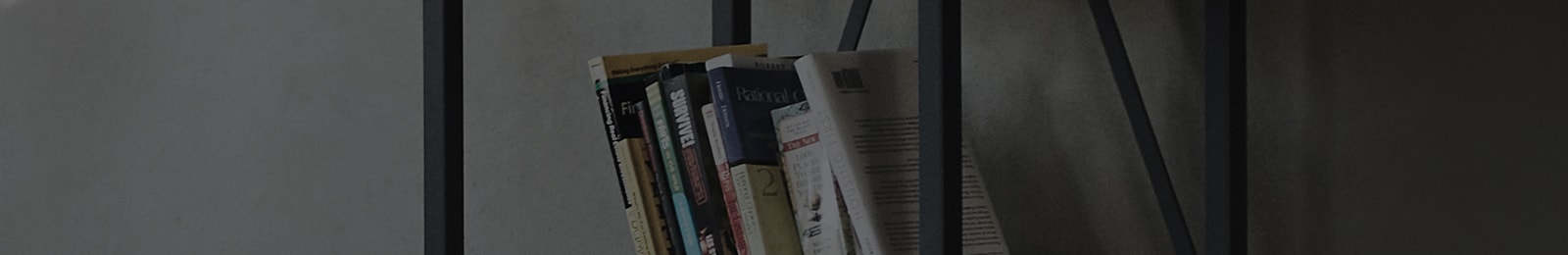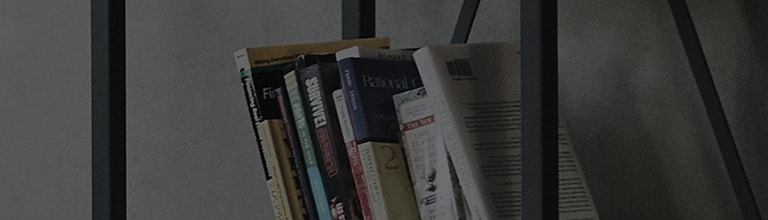Subtítulos recortados.
Síntoma
<span style="font-family: Arial; font-size: 12pt;"><p> </p><p style="text-align: left; margin-top: 0pt; margin-bottom: 0pt; margin-left: 0in; unicode-bidi: embed; direction: ltr; language: ko; mso-line-break-override: none; punctuation-wrap: hanging;">Si la relación de aspecto está ajustada en "Zoom" o "Zoom de cine", la leyenda no se muestra completamente.</p><p> </p></span>
LG OLED TV en un nivel diferente LG OLED TV en un nivel diferente
Como proceder
No inteligente
[Menú] → [Imagen] → [Relación de aspecto] → [16: 9]
[Smart] → [Configuración] → [Imagen] → [Relación de aspecto] → [16: 9]