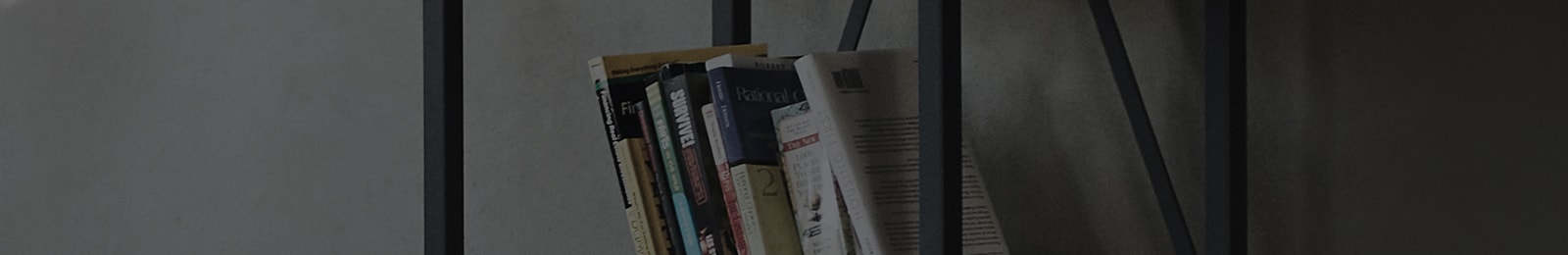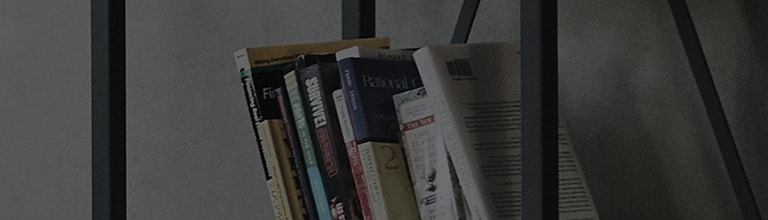Problemas Comunes
Teatro en casa
30/11/2020
Facebook Share
Twitter Share
EMAIL
COMPARTIR
Blanco y Negro o Imagen Revuelta.
 Causa
Causa
The image may become black and white or the monitor may be fuzzy due to Display settings of Home Theater.
La imagen puede volverse negra y blanca o el monitor puede confunidrse debido al ajuste de Pantalla del Teatro en Casa.
 Cómo corregir
Cómo corregir
Pulse y mantenga presionado el botón de PAUSA por 5 segundos sin ningún disco adentro.
(PAL ↔ NTSC conversion)
<span style='color: black; font-family: Arial; font-size: 12pt; language: en-US; mso-ascii-font-family: "맑은 고딕"; mso-fareast-font-family: "맑은 고딕"; mso-bidi-font-family: +mn-cs; mso-ascii-theme-font: minor-latin; mso-fareast-theme-font: minor-fareast; mso-bidi-theme-font: minor-bidi; mso-color-index: 1; mso-font-kerning: 12.0pt; mso-style-textfill-type: solid; mso-style-textfill-fill-themecolor: text1; mso-style-textfill-fill-color: black; mso-style-textfill-fill-alpha: 100.0%;'>
</span><span style='color: black; font-family: Arial; font-size: 12pt; font-weight: bold; language: en-US; mso-ascii-font-family: "맑은 고딕"; mso-fareast-font-family: "맑은 고딕"; mso-bidi-font-family: +mn-cs; mso-ascii-theme-font: minor-latin; mso-fareast-theme-font: minor-fareast; mso-bidi-theme-font: minor-bidi; mso-color-index: 1; mso-font-kerning: 12.0pt; mso-style-textfill-type: solid; mso-style-textfill-fill-themecolor: text1; mso-style-textfill-fill-color: black; mso-style-textfill-fill-alpha: 100.0%;'>
<p>
</p>
<p>
</p>
</span>
Facebook Share
Twitter Share
EMAIL
COMPARTIR
Causa
Cómo corregir