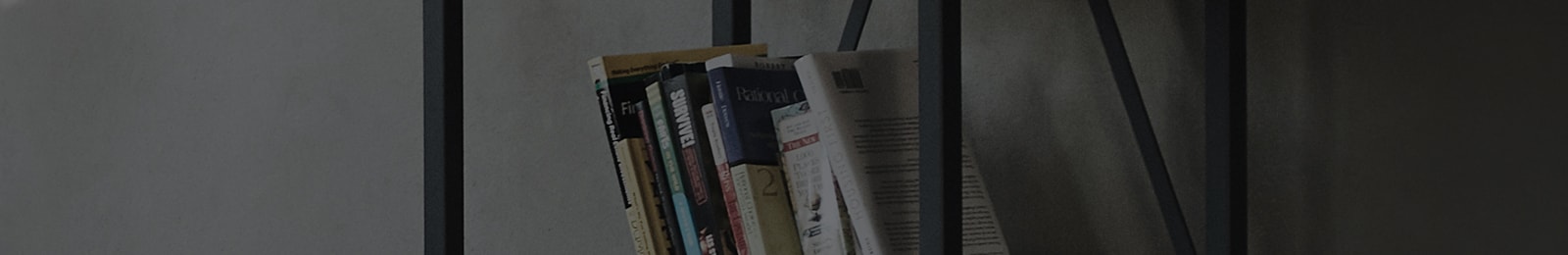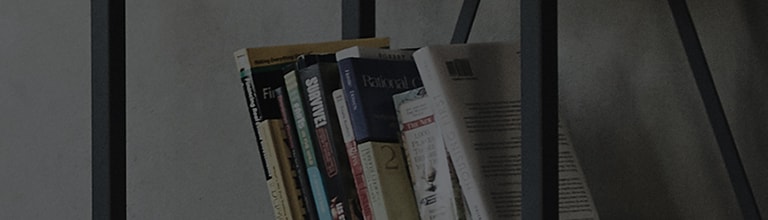Try this
Select [Initialization Settings] in the TV Settings menu.
➔ Open the TV Settings menu and select the menu items as instructed below.
[2022 WebOS22], [2021 WebOS6.0]
Select [All Settings] in the [Settings] menu.
[2020 WebOS 5.0]
Select [All Settings] in the [Settings] menu.
[2019 WebOS 4.5 or before]
This guide was created for all models, so the images or content may be different from your product.