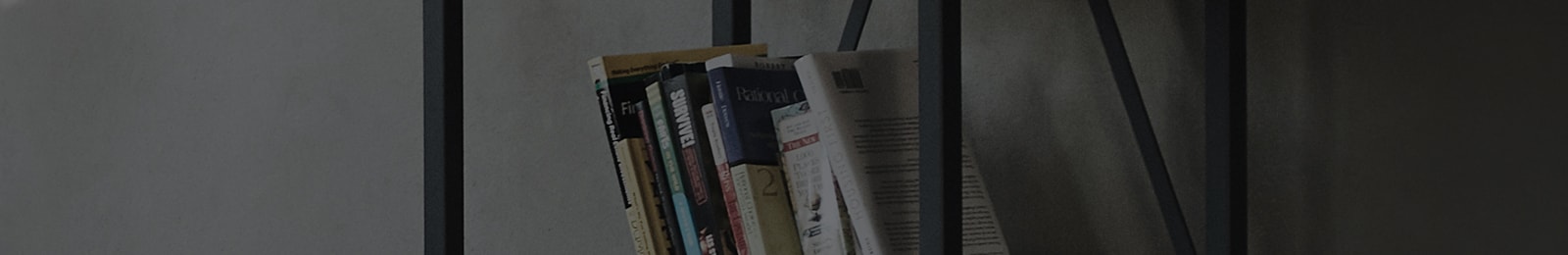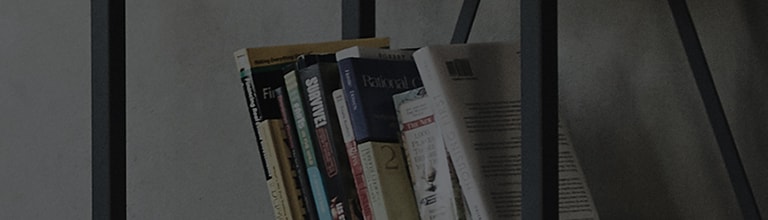Mini Washer is a small-load washing machine that has no separate detergent and fabric softener dispensers.
Try this
An alarm sound is heard from the washing machine at the time that washing ends.
At that time, you can add fabric softener to the washing machine.
It is a good idea to check the washing time before adding it.
The alarm sound for fabric softener is heard while water is being supplied continuously.
How to add fabric softener
1. When the alarm sound is heard from the washing machine, press the Start/Pause button to stop the machine’s operation.
2. Open the drawer, check that the washing machine door is unlocked, then open the washing machine door and add fabric softener.
3. Close the washing machine door, close the drawer and press the Start/Pause button to resume machine operation.
Using fabric softener
Add fabric softener directly into the tub before final rinsing.
Add the amount of fabric softener recommended by the manufacturer.
Before final rinsing, a [ringing] sound informs you of the time to add fabric softener.
Fabric softener can be added during the 3 minutes after the alarm sounds.
If you have missed the time to use fabric softener. Add fabric softener and carry out rinsing one more time using the Rinse + Spin-dry course.
This guide was created for all models, so the images or content may be different from your product.