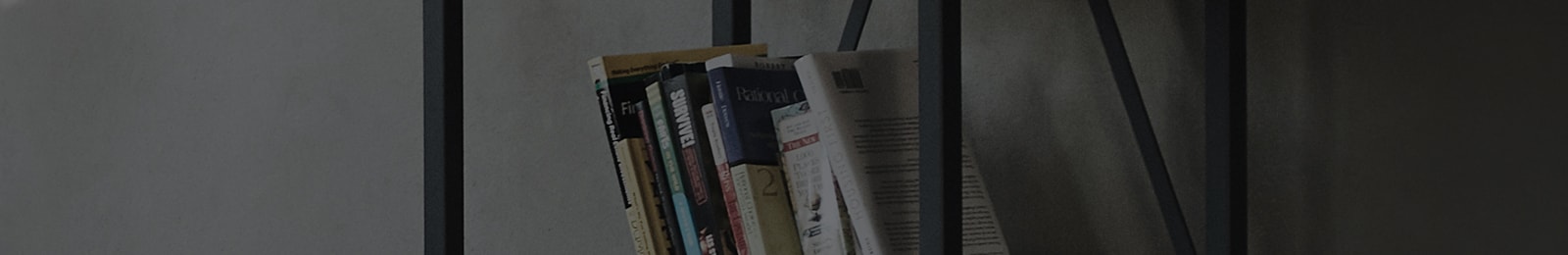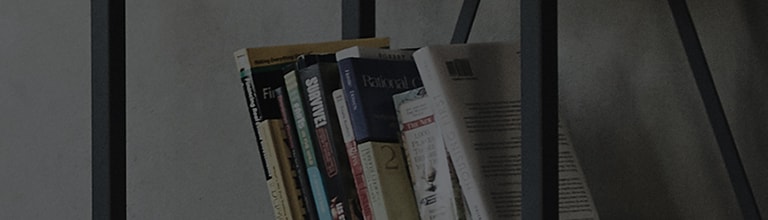Laundry is easier with LG’s ezDispense, which automatically weighs your
laundry and adds the right amount of detergent and fabric softener for
each wash.
You can also set it to dispense enough detergent for up to a month. If
needed, manual dispensing is available depending on the detergent
type.
For hygiene purposes, it is important to clean the ezDispenser
regularly.
Try this
1. Remove the Automatic Detergent Drawer: Press and hold the yellow button, then pull the drawer out.
2. Remove the detergent compartment:
Grip the front handle and lift upward.
The compartment will not separate if you hold onto the rear handle.
3. Open the Compartment Lid: Use the rear handle of the compartment to open the lid
4. Clean the Container and Sensor:
Turn the check valve (at the rear) counterclockwise to open.
Clean the inside with a soft brush and water.
Rinse the detergent sensor with water.
Dry everything with a soft cloth.
Reattach the check valve by aligning the threads properly and turning it
clockwise until it locks securely.
5. Reassemble: Close the compartment lid securely.
Make sure each compartment is assembled properly.
Insert each compartment back in place, inserting the rear first and then
slowly pushing it in.
Press and hold the yellow button while sliding the drawer back in.
If the alert persists after cleaning, please request service.
This guide was created for all models, so the images or content may be different from your product.