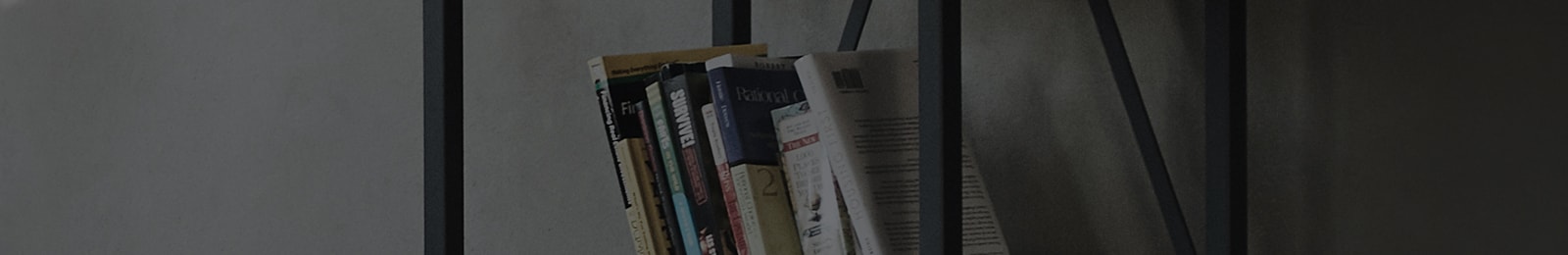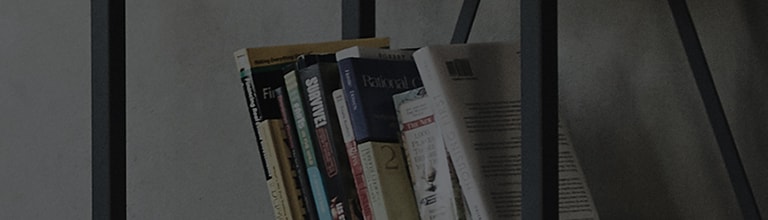Let's find out more.
What is Easy Iron?
➔ Use Easy Iron when you want to dry clothes to a slightly damp state for easier ironing.
Easy Iron is available only when the Dry Level is set to Low on the Normal or Shirts cycles.
Try this.
How to Set Easy Iron
1. Press Power button.
2. Select Normal or Shirts. (Easy Iron is only available with these cycles.)
3. Press Dry Level until Low is selected.
4. Press Options and select Easy Iron.
5. Press Start/Pause.
This guide was created for all models, so the images or content may be different from your product.