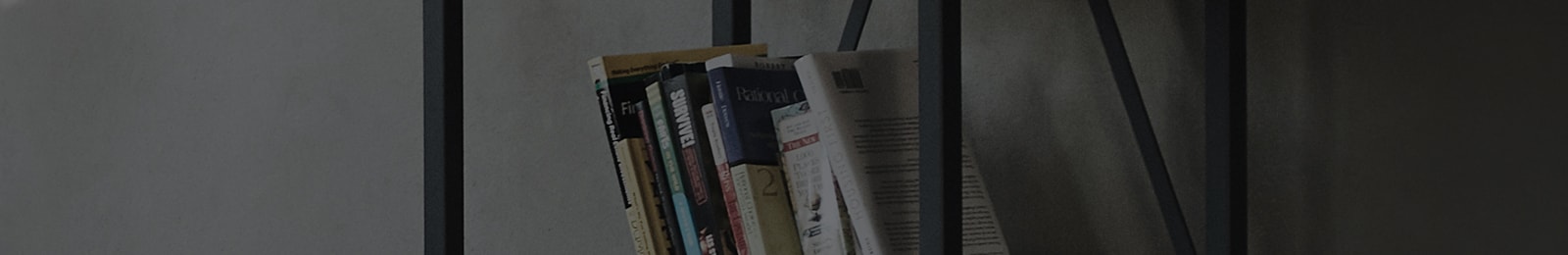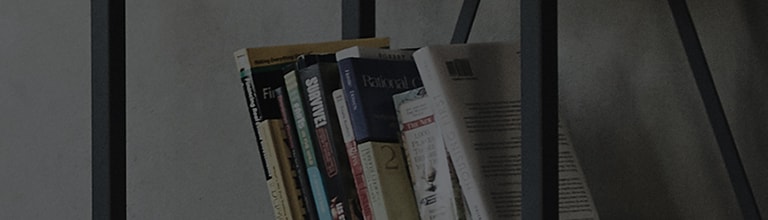Is your vacuum cleaner not powering on?
Causes
- Your vacuum cleaner is low on battery.
- The power adapter is not properly connected to the charging stand. The power plug is not connected to an electric outlet.
- Contaminants and dust are trapped inside the cable end.
- The battery is dead or too old and requires replacement.
Try this
Is the vacuum is low on battery?
Does only one bar of the battery level indicator light up?
➔ Fit the vacuum cleaner into its charging stand, until a click sound is heard.
1. Press the [Power] button to turn off the unit. Fit the unit onto its charging stand by aligning it to the hook of the stand.
2. Once it is fitted onto the stand, the battery level indicator blinks and charging starts.
3. When charging is complete, the battery level indicator lights up briefly.
Note: Charging times may vary by product model, typically ranging from four to six hours.
Ensure the battery is charged adequately before use to avoid interruptions.
1. Remove the discharged battery from the product body.
Press the battery release button on either side of the battery and pull it out.
2. Insert the battery into the designated cavity of the auxiliary charging station.
3. When charging begins, the auxiliary charging indicator will blink.
4. Once charging is complete, the indicator will light up briefly.
Moreover, if the vacuum cleaner is used under extreme temperatures (below 5°C or above 38°C) for a prolonged time, battery life may reduce.
Ensure the power adapter and plug are securely connected
➔ Charging is only possible when the power adapter and plug are securely connected.
Plug the power plug to a wall outlet and the adapter to the back of the charging stand.
Check for dirt, hair and contaminants in the charging stand and ports.
➔ Contaminants can block cable ends and hinder charging, so it is important to remove them.
Use a dry cloth or soft brush to clean the cable ends.
Do not exert too much force as this may bend and damage the cable ends.
Replace the battery
➔ It is time to replace the battery if your vacuum cleaner, despite being fully charged,
operates for a noticeably shorter duration.
The vacuum cleaner battery degrades over time and should be replaced when it shows signs of wear.
This guide was created for all models, so the images or content may be different from your product.