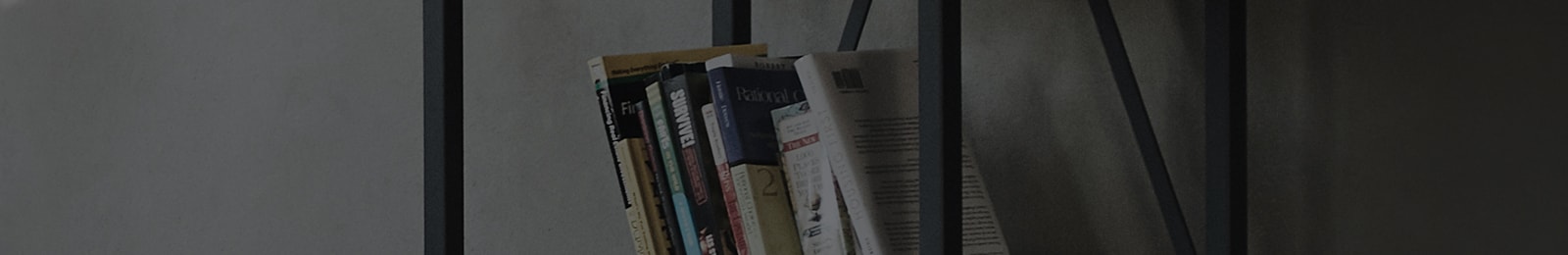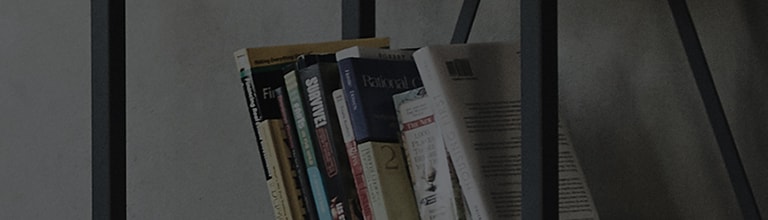If you turn on Wi-Fi to set up a connection of LG ThinQ, the product will generate [Ding~♪] sounds and the Wi-Fi lamp will blink.
Wi-Fi lamp will blink for about 10 minutes.
The Wi-FI pairing method varies depending on the model.
- Before 2021 : Press the two buttons on both sides to the Temp Down button for 3 seconds at the same time.
- After 2022 : Press the Mode button for 3 seconds.
- Whisen Tower : Power button for 3 seconds.
Try this
1. Some of wall mounted air conditioners do not support a connection with ThinQ.
Before registration, check if the product supports the Wi-Fi function.
2. Complete the product registration within time.
When the lamp is turned off after 10 minutes, press the button again to turn on the Wi-Fi mode.
Wi-Fi lamp is not blinking. [Wi-Fi lamp x, Smartphone search x]
Reset the power supply.
Unplug the power cord and try again after approximately one minute.
Press the product button to turn on Wi-Fi again.
※ Wi-Fi button differs on each product.
Wi-Fi lamp is checked but on the smart phone, there is no message, Wi-Fi[Whisen], [AIR~]. [Wi-Fi lamp o, Smartphone search x]
Reset the power supply.
Unplug the power cord and try again after approximately one minute.
Press the product button to turn on Wi-Fi again.
※ Wi-Fi button differs on each product.
Wi-Fi lamp is not blinking, but on the smart phone, I can search for Wi-Fi[Whisen], [Air~]. [Wi-Fi lamp x, smart phone search o]
If you cannot see the Wi-Fi lamp but on your smart phone, you can search for LGEwhisen~/LGE_AC~/LGE_AIR~ then it means that you can continue with registration.
The Wi-Fi lamp is not displayed but I hear the [Ding~♪] sound.
When switching to Wi-Fi mode, you need to press the two buttons, But, if only one button is detected, the sound heard, but it fails to switch to Wi-Fi mode.
Try again.
If you cannot see the Wi-Fi lamp, but on your smart phone, you can search for LGEwhisen~/LGE_AC~/LGE_AIR~ then it means that you can continue with registration.
This guide was created for all models, so the images or content may be different from your product.