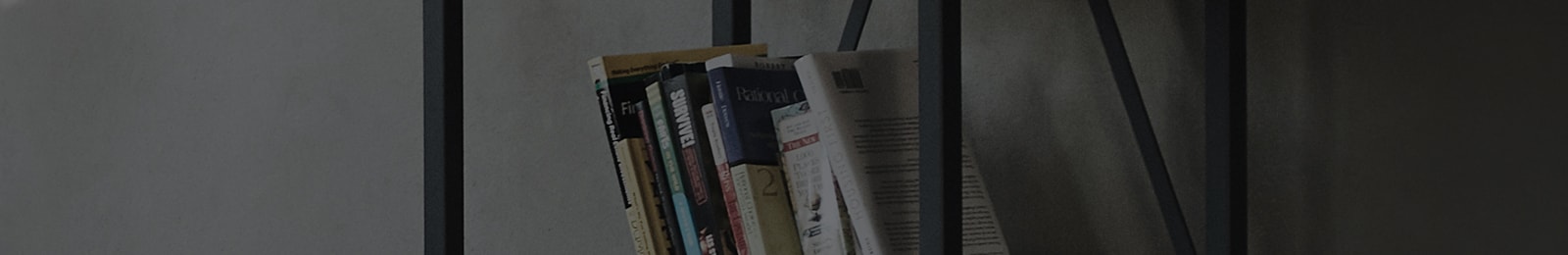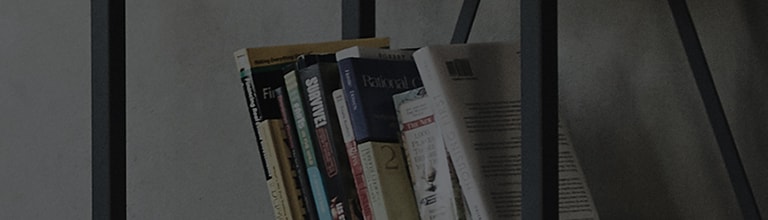Try this
The home bar may not open immediately after opening and closing the freezer door.
When opening and closing the refrigerator door, warm air from outside enters while cold air escapes, causing the internal pressure to decrease.
As a result, opening of the door may occasionally be delayed.
This is a normal occurrence that can happen in a normal, functioning product. After opening and closing the refrigerator door, wait at least 10 seconds and then press the home bar button to use it.
How to use the home bar
➔ Press the top center of the home bar until you hear a click.
This will save electricity as the refrigerator door doesn’t need to be opened.
When you open the home bar door, the freezer, refrigerator, and interior lights will turn on, making it easy to see the contents.
When you close the home bar, press it until you hear a click.
If there is a foreign substance (juice, cider, cola, etc.) on the home bar door gasket, the home bar will not open.
➔ If the home bar does not open, using a clean towel, clean away any foreign substance that is on the home bar rim and door gasket.
This guide was created for all models, so the images or content may be different from your product.