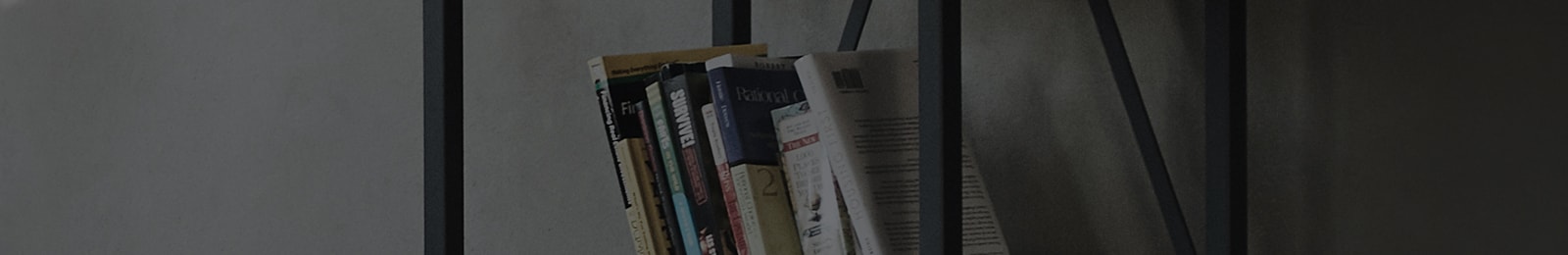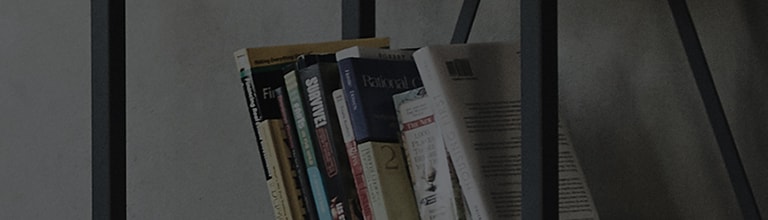LG Objet Refrigerator (Bottom Freezer) Dispenser Guide (Models W823*, W821*, etc.)
1. Use the dispenser function buttons (Cubed Ice, Water, Crushed Ice) to dispense water and ice.
2. The refrigerator compartment can be set between 1°C to 7°C. Press the Refrigerator Temperature button repeatedly to adjust the temperature.
3. The freezer compartment can be set between -15°C to -23°C. Press the Freezer Temperature button repeatedly to adjust the temperature.
4. Express Freeze: Use this function to quickly freeze food stored in the freezer compartment.
5. Ice Maker: Ice is automatically produced when the ice maker is turned on.
Touch once to display the current setting. Press and hold for 3 seconds to toggle the ice maker on or off.
6. Craft Ice Maker: Set the daily ice production to 3 or 6 pieces.
7. UVnano: Sanitizes the water dispenser nozzle.
This function operates at regular intervals, even without pressing the UVnano button.
Measured Fill Feature Added via LG ThinQ App Upgrade
Add the 'Measured Fill' feature through the LG ThinQ app's Up Appliance upgrade.
(You must download the LG ThinQ app and register your product to use this feature.)
Follow the instructions below to change the default dispensing settings.
Try this.
Wait! Here are more tips.
- Measured Fill only applies to water.
- If you don't press the lever within 30 seconds of pressing a volume button, or if you press the lever again while water is dispensing, the Measured Fill feature will stop.
- The dispensed amount may slightly differ depending on the installation environment, such as water pressure and flow rate.
2015, 2016 Refrigerator with Water Dispenser (Bottom Freezer) Guide (Models J887*, etc.)
1. You can adjust the freezer and refrigerator temperatures.
The initial settings are -18°C for the freezer and 3°C for the refrigerator.
2. Use Express Freeze for faster freezing.
The upper and lower LEDs on the button will illuminate when Express Freeze or -35°C Freezer Compartment is selected.
3. Lock/Unlock: Deactivates all buttons except for Water, Ice, and Cubed/Crushed Ice.
4. Ice Maker: Ice is automatically produced when the ice maker is turned on.
Touch once to display the current setting. Press and hold for 3 seconds to toggle the ice maker on or off.
5. Use the Water Mode button to select Measured Fill (120ml, 500ml, 1L) or Continuous Dispensing (water flows continuously while the lever is pressed).
6. Use the dispenser function buttons (Cubed Ice, Water, Crushed Ice) to dispense water and ice.
Try this.
To use the water dispenser, lightly touch any button on the control panel to activate the display.
This prevents the valve from overheating.
When using Measured Fill for purified water, the dispenser will automatically revert to Continuous Dispensing after dispensing the selected amount.
Chilled water does not have a Measured Fill option.
Using the Chilled Water Function
➔ Lightly touch the [Cold Water] button. Press the lever to dispense chilled water.
The chilled water tank capacity is 1.4 liters.
If you dispense a large amount at once, it will take approximately 24 hours to refill.
Using the Purified Water Function
➔ With Continuous Dispensing selected, press the dispenser lever to dispense purified water.
You can select measured amounts of 120ml, 500ml, or 1L for purified water.
With a measured amount selected, press and release the dispenser lever to dispense the set amount.
Pressing the lever a second time, or selecting another dispenser button, will stop water flow.
The dispenser will always revert to Continuous Dispensing after dispensing a measured amount.
Refrigerator with Water Dispenser Guide (Models R-T863*, R-T873*, R-T794*, J795*, R-F826*, J827*, etc.)
1. Adjust the freezer and refrigerator temperatures.
The initial settings are -20°C for the freezer and 3°C for the refrigerator.
2. Use Express Freeze for faster freezing.
The upper and lower LEDs on the button will illuminate when Express Freeze or -35°C Freezer Compartment is selected.
3. Lock/Unlock: Deactivates all buttons except for Water, Ice, and Cubed/Crushed Ice.
4. Ice Maker: Ice is automatically produced when the ice maker is turned on.
Touch once to display the current setting. Press and hold for 3 seconds to toggle the ice maker on or off.
How to Use the Dispenser (Models R-S778GQ/R-T778GQ)
1. Press the dispenser button to select Crushed Ice, Water, or Cubed Ice.
2. Each press cycles through the options: (Crushed Ice)→(Water)→(Cubed Ice).
3. Hold your cup and gently press the dispenser lever inward.
The selected function will be indicated by the corresponding ice or water icon.
You'll hear a click about 5 seconds after ice is dispensed. This is the sound of the ice chute closing.
Position your cup against the top of the dispenser lever to prevent splashing.
Placing the cup under the lever may cause ice or water to splash.
This guide was created for all models, so the images or content may be different from your product.