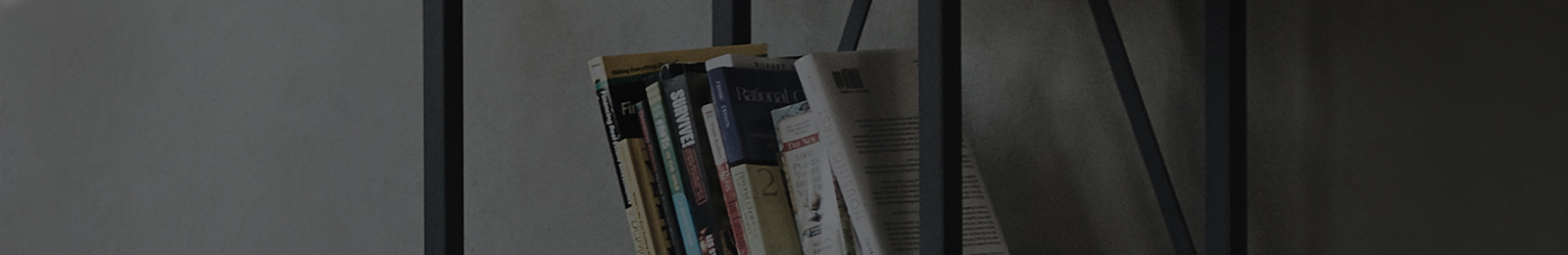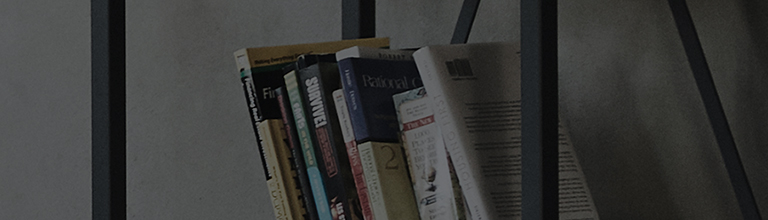Power is turn on/off automatically.
Symptom
Check if TV is set to be turned on or off at certain time.
How to fix
[Menu] → [Setting] → [Time] → [Off time]
- Repeat : Choose the cycle you want, [Once], [Choose days], [Every day], [Mon.~Fri.], [Mon.~Sat.], [Sat.~Sun.], [Sun.], [Off] .
- Hour, minute : Set hour and minute to turn on TV.
※ If you use a set-top box, TV is turned off at preset off time but set-top box power is not turned off at the same time. If the power of external device (set-top box, etc.) is turned off, “no signal” message appears on the screen and after 15 minutes, TV is turned off automatically.
2. How to set off time
[Menu] → [Setting] → [Time] → [Off time]
- Repeat : Choose the cycle you want, [Once], [Choose days], [Everyday], [Mon.~Fri.], [Mon.~Sat.], [Sat.~Sun.], [Sun.], [Off].
- Hour, minute : Set hour and minute for off time.
※ If you use a set-top box, TV is turned off at preset off time but set-top box power is not turned off at the same time.
2012~2013 Smart TV
[Home] or [Setting menu] → [Setting] → [Time] → [Off time]
- Repeat : Choose the cycle you want, [Once], [Choose days], [Everyday], [Mon.~Fri.], [Mon.~Sat.], [Sat.~Sun.], [Sun.], [Off].
- Hour, minute : Set hour and minute for on time.
※ If you use a set-top box, TV is turned off at preset off time but set-top box power is not turned off at the same time.
After 2014 webOS TV
[Home] or [Setting menu] → [Setting] → [General] → [Timer setting] → [Off time]
-Time : Set off time.
-Repeat : Set off day of the week.
※ If you use a set-top box, TV is turned off at preset off time but set-top box power is not turned off at the same time.