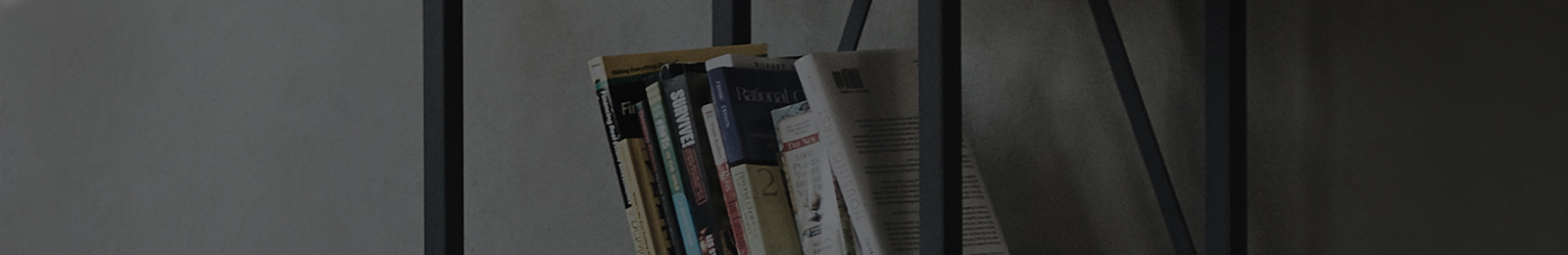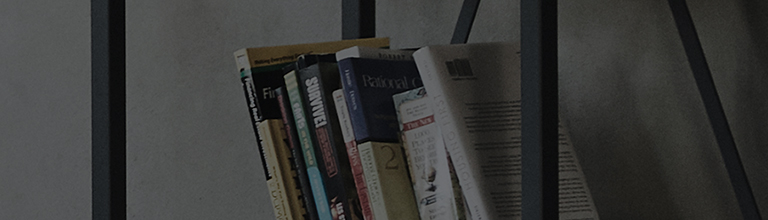This is a symptom that occurs since the Netflix app is divided into two areas: A [Search Area] and B [Display Area].
In the Netflix app, the [Search Area] is selected by default when you perform content search.
So, when you attempt to scroll through the search results in B [Display Area], you can only move between the screens in A [Search Area].
To scroll through the search results up and down, you need to move the focus to B [Display Area].
※ The Netflix app does not support touch actions.
Touch (swipe) actions may not be responsive as they are simulated by the StanbyME TV.
Try this
➔ After searching in A [Search Area], move the focus to B [Display Area].
1. Perform a search in A [Search Area].
2. Lightly touch B [Display Area] and then detach your hand from the screen.
3. Touch B [Display Area] again, and you can now scroll up and down.
This guide was created for all models, so the images or content may be different from your product.